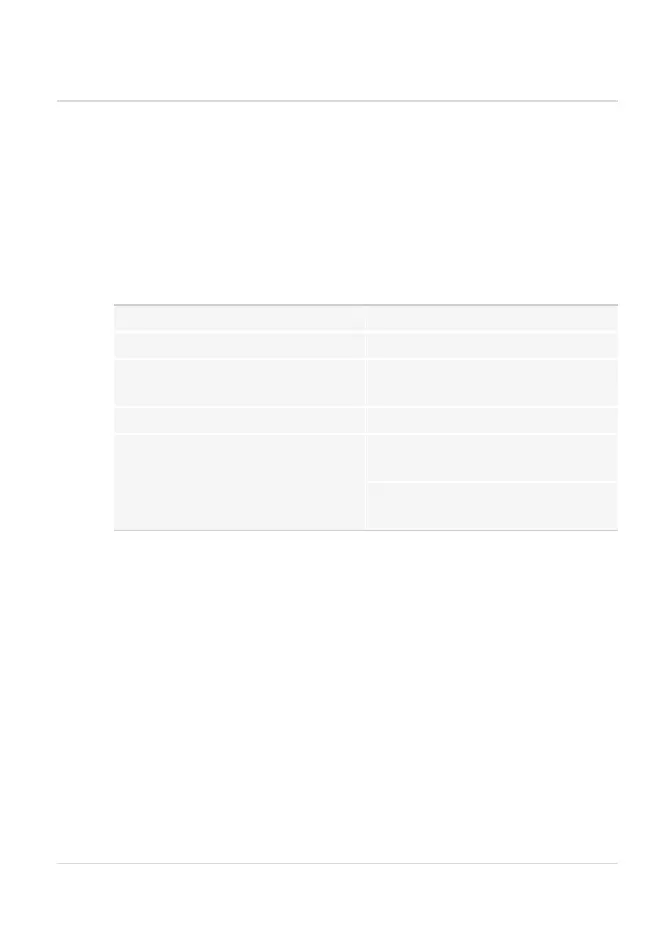DP23/ DP28/with DP2-AOU
Alternatively, Olympus provides a specialcontrol unit, DP2-AOU, for
DP23 / DP28. DP2-AOU replaces a computer. The software for
controlling DP23 / DP28 is pre-installed on DP2-AOU.
2.3 LED status indication
A blue LED is located on the front of the camera. After starting the
software, the LED indicates the following statuses:
LED Status
The LED flashes. The camera is being initialized.
The LED flashes continuously.
There is a camera error. Contact
Customer Service (see page 26).
The LED lights up continuously. The camera is ready.
The LED doesn’t light up.
The camera is not connected to the
computer or DP2-AOU port.
The camera is not connected to the
USB 3.1 port.
2 The DP23 / DP28 camera
9