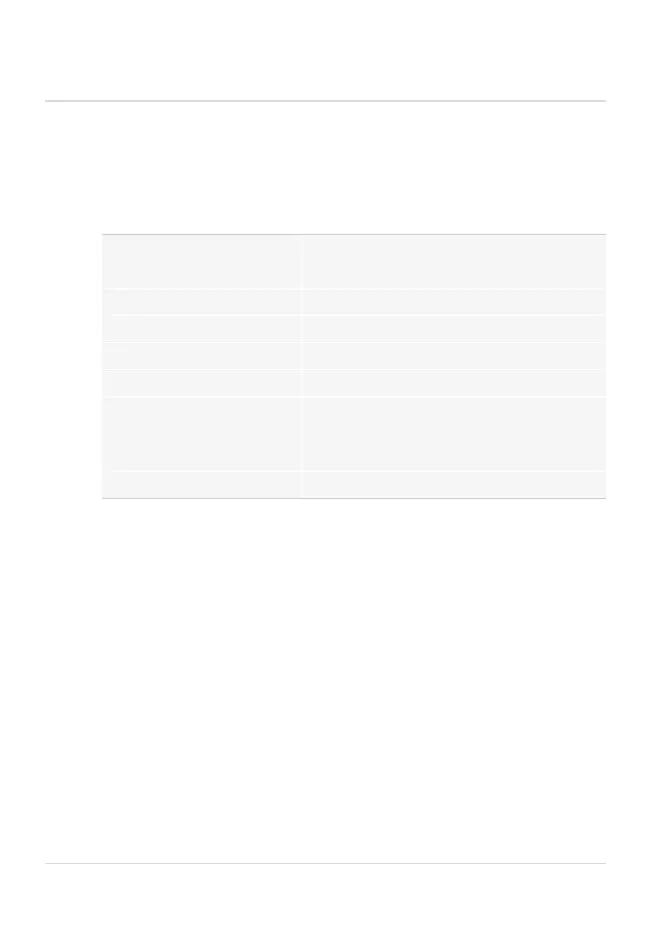3.2 Recommended computer and monitor
configuration
Whenyou connect the DP23 / DP28 to a computer, the following
system requirements must be met.
CPU
Intel® Core i5, Intel® Core i7, Intel® Core i9
Intel® Xeon (or equivalent)
RAM Recommendation: 8 GB or more
Monitor Resolution 1920x 1080 or higher
Communication port USB-3.1 type A
Removablemedia drive Optical drive (double-layer capable)
Computer input device
Recommendation: 3-button mouse with
wheel.
Keyboard
Operating system Microsoft® Windows® 10 (64 Bit)
3.3 Restrictions on use
DP23 / DP28 with other microscopes
DP23 / DP28 can be used in combination with many available
microscopes. However, the performance of the camera canonly be
guaranteed for the microscopes listed in the "Microscope and
camera adapter" chapter on page 13.
The performance of the DP23 / DP28 when used with a non-Olympus
microscope has not been evaluated.
DP23 / DP28
14
