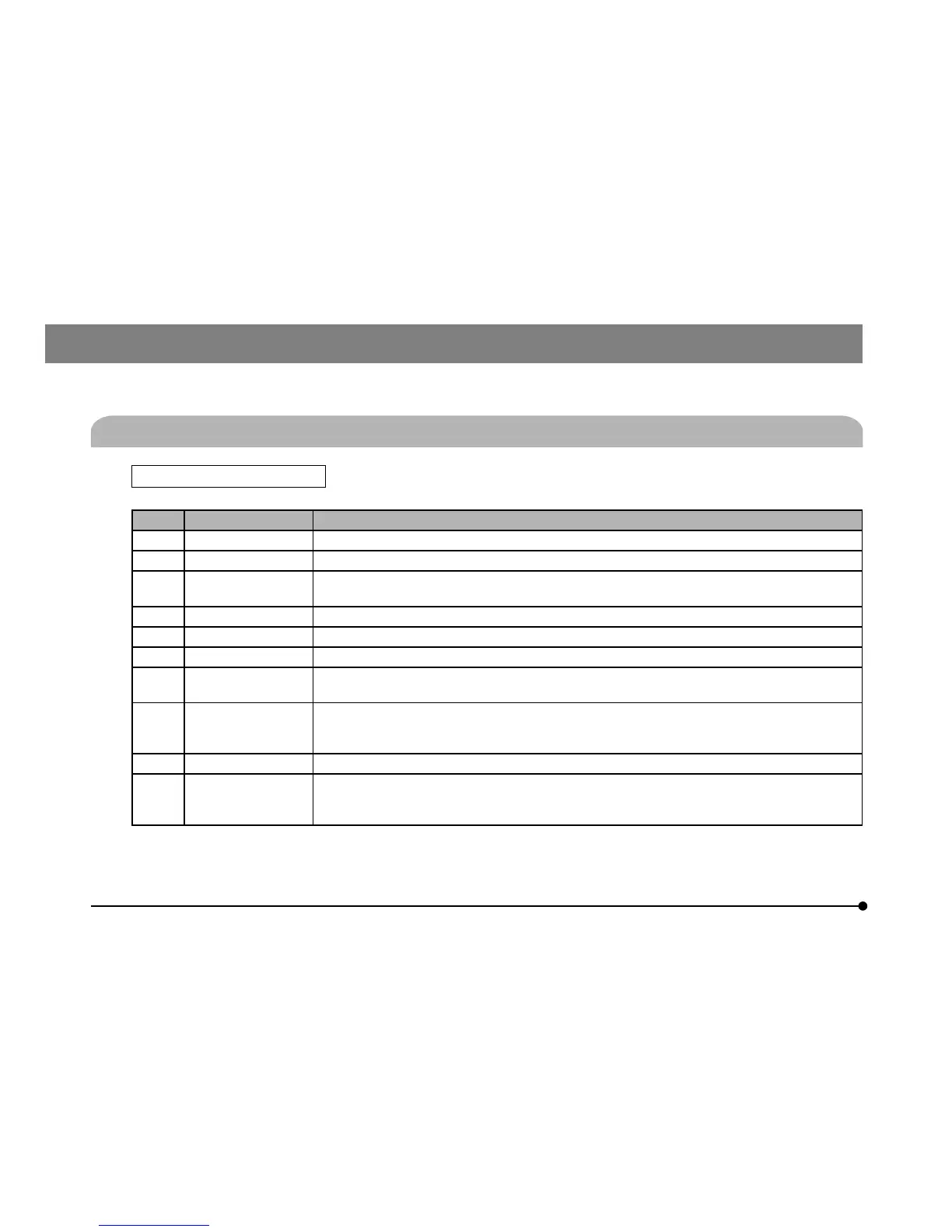12
PC and software
Recommended configurations
Common in Desktop PC and Laptop PC (except No. 7)
No. Item Operating Environments
1 CPU
Intel
®
Core i3 or equivalent or higher performance (e.g. Intel
®
Core i5, Intel
®
Core i7, Intel
®
Xeon)
2 RAM Recommendation: 8 GB or more (at least 4 GB)
3 HDD 1 GB or more hard disk space for installation
SSD is recommended for high speed image acquisition.
4 Display Resolution 1280 x 1024 (at least 1024 x 768), graphic card available for 32 bit color.
5 Drive DVD-ROM drive (available for double layer)
6 Communication port USB 3.0 port
7 PC input device
· 3-button mouse with wheel is recommended. (At least, 2-button mouse is required.)
· Keyboard
8 OS
Microsoft
®
Windows
®
8.1 Professional (32 bit / 64 bit)
Microsoft
®
Windows
®
8 Professional (32 bit / 64 bit)
Microsoft
®
Windows
®
7 Ultimate / Professional (32 bit / 64 bit) SP1
9 OS languages English, German, Japanese, Simplified Chinese, Russian and other languages which use alphabet
10 Web browser
Microsoft
®
Internet Explorer
®
11
Microsoft
®
Internet Explorer
®
10
Microsoft
®
Internet Explorer
®
8
Even though the above mentioned recommended operating environments are satisfied, it does not necessarily guarantee the
functions of combination use with all PCs commercially available. Refer to Olympus website to check the PCs whose performances in
combination use with this system were confirmed.