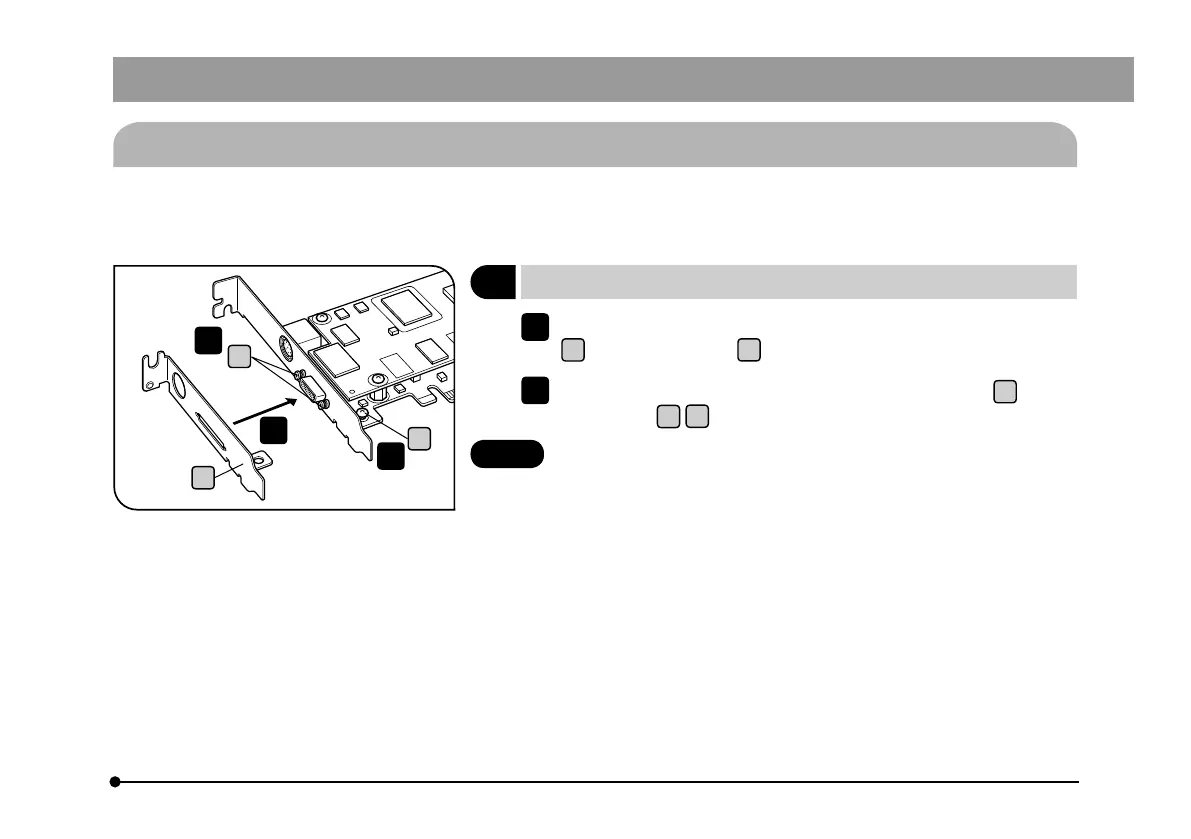DP73
27
3-2-b
Installing the PCIe Interface Board to Laptop PC (DP-PXU)
1
Installing the Low-Profile Bracket
Prepare flat-blade and Phillips screwdrivers and remove the “ – ” screws
a
and the “ + ” screw
b
.
Replace the existing bracket with the low-profile bracket
c
and at-
tach screws
a
b
.
Do not provide excessive force when tightening the screws of
PCIe interface boad, since they may be damaged if tightened
excessively.
1
2
CAUTION
a
b
c
1
1
2
Please read this section when connecting DP73 to laptop PC. When connecting to desktop PC, refer to “3-2-b Installing
the PCIe Interface Board to Desktop PC (DP73 / DP73WDR)”(P. 23).
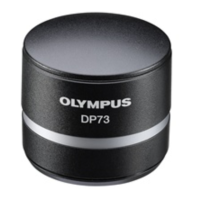