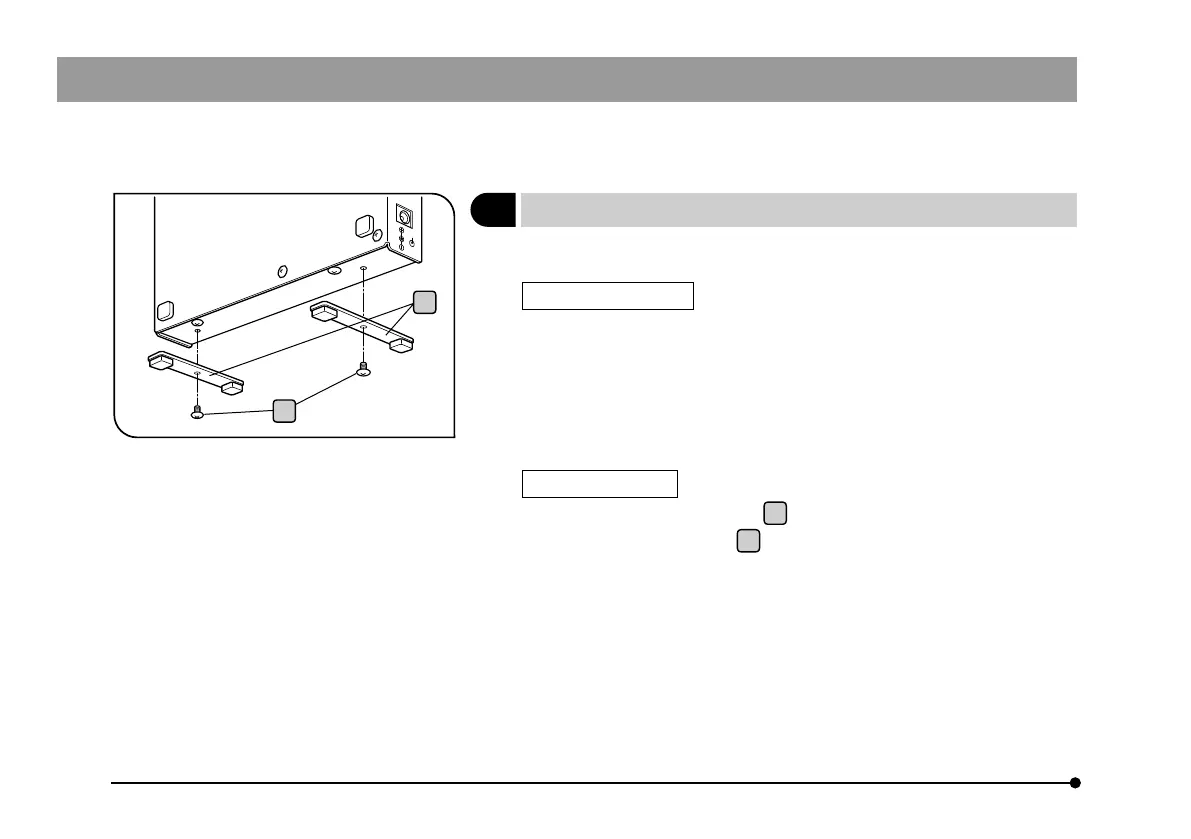30
The PCIe extension box can be installed either horizontally or vertically.
Horizontal Installation
Place the PCIe extension box on the desktop so that the surface with
rubber feet faces down.
} Attach the rubber feet to the bottom panel of the PCIe extension box
for horizontally installation
Vertical Installation
Attach the provided plates
a
to the side panel of the extension box
using provided screws
b
.
} Always use the provided plates for vertical installation
a
b
3
Installing the PCIe Extension Box