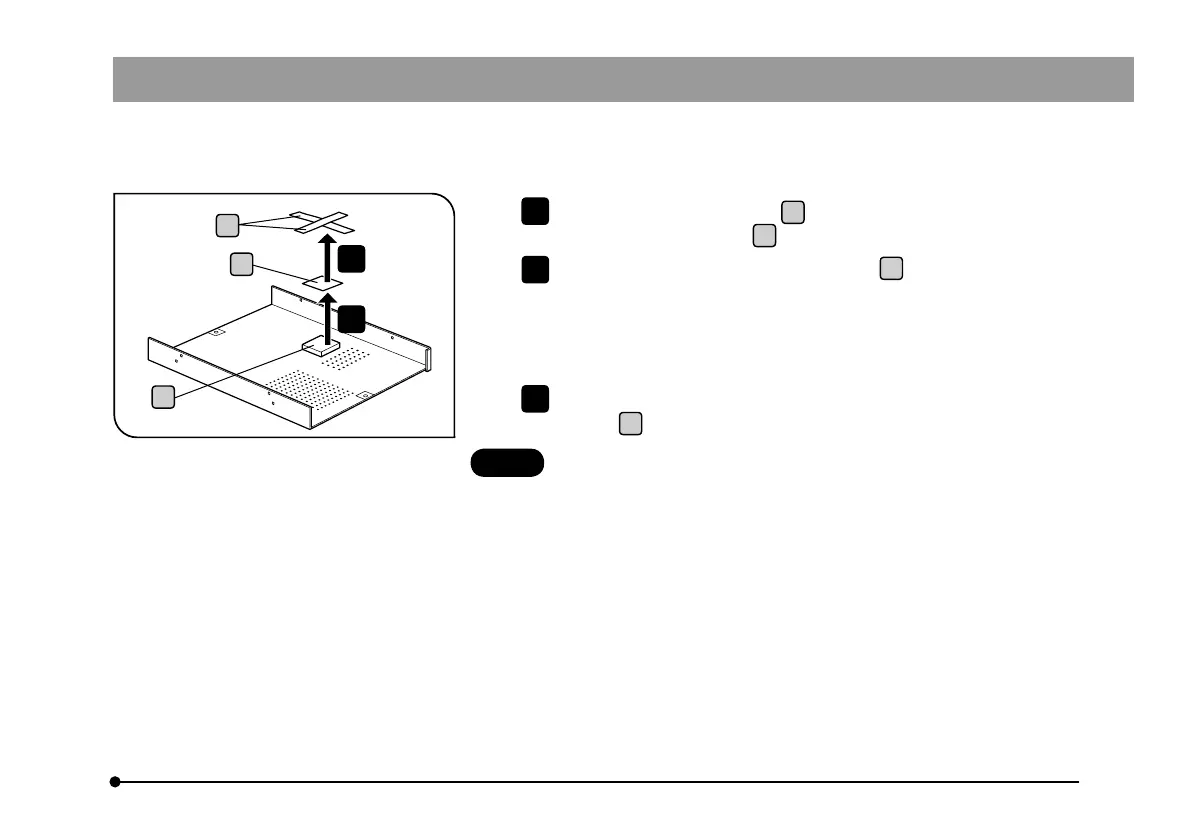DP73
29
g
h
6
f
7
A thermal conduction sheet
f
is attached on the back of the top
cover. Remove the tapes
g
.
Remove the protective sheet (transparent)
h
.
} Remove tapes and protective sheet (transparent) carefully not to
move the thermal conduction sheet.
} Be sure to remove tapes and protection sheets (transparent).
Place the top cover in the original position and attach the clamping
screws
a
.
If the heat conduction sheet is not used properly, the PCIe inter-
face board may be heated and could cause burns and damages.
6
7
8
CAUTION