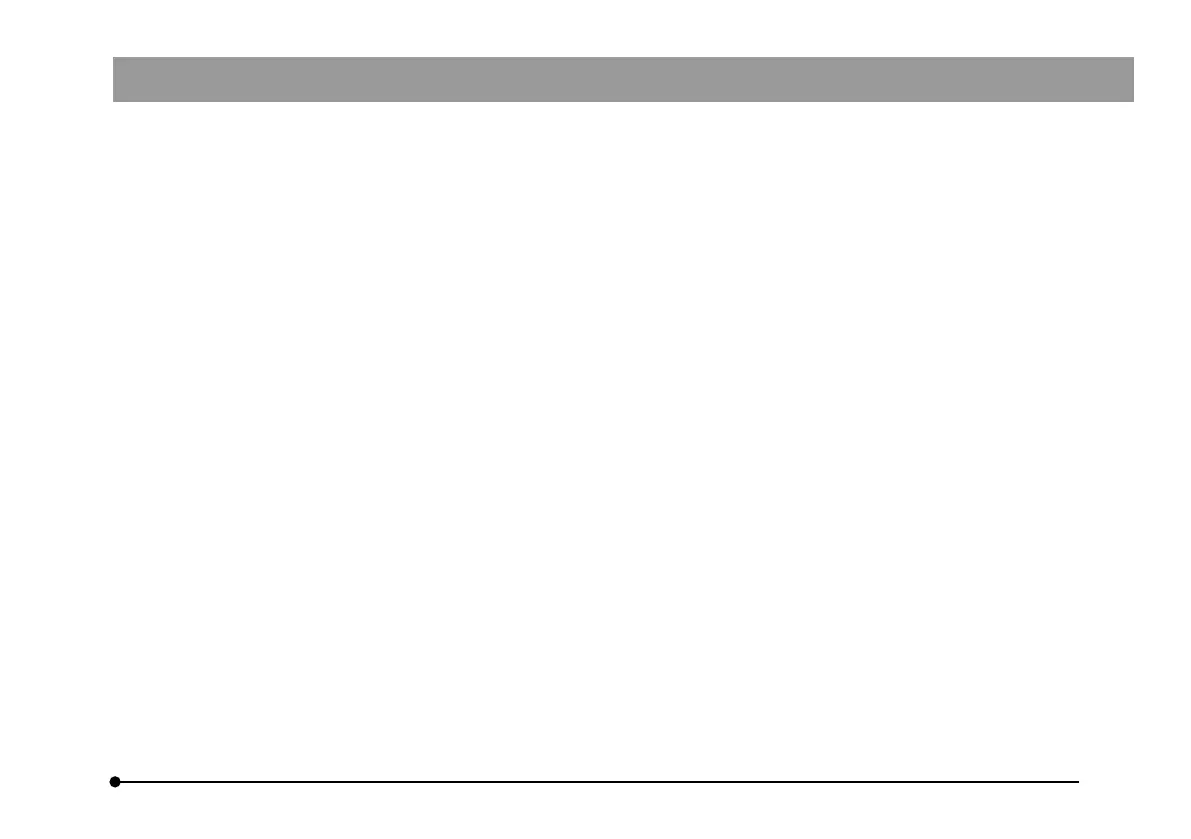DP80
13
7. Power supply
The PCIe interface board should be powered by connecting the FDD power supply connector from the ATX power
supply in the PC.
If your PC does not have an available FDD power cable or the FDD power cable is too short, use the provided HDD
(4-pin) to FDD power conversion cable for the power supply.
If your PC does not have an available HDD power cable (4-pin), use the provided SATA-to-HDD (4-pin) power conver-
sion adapter and HDD (4-pin)-to-FDD power conversion cable for the power supply.