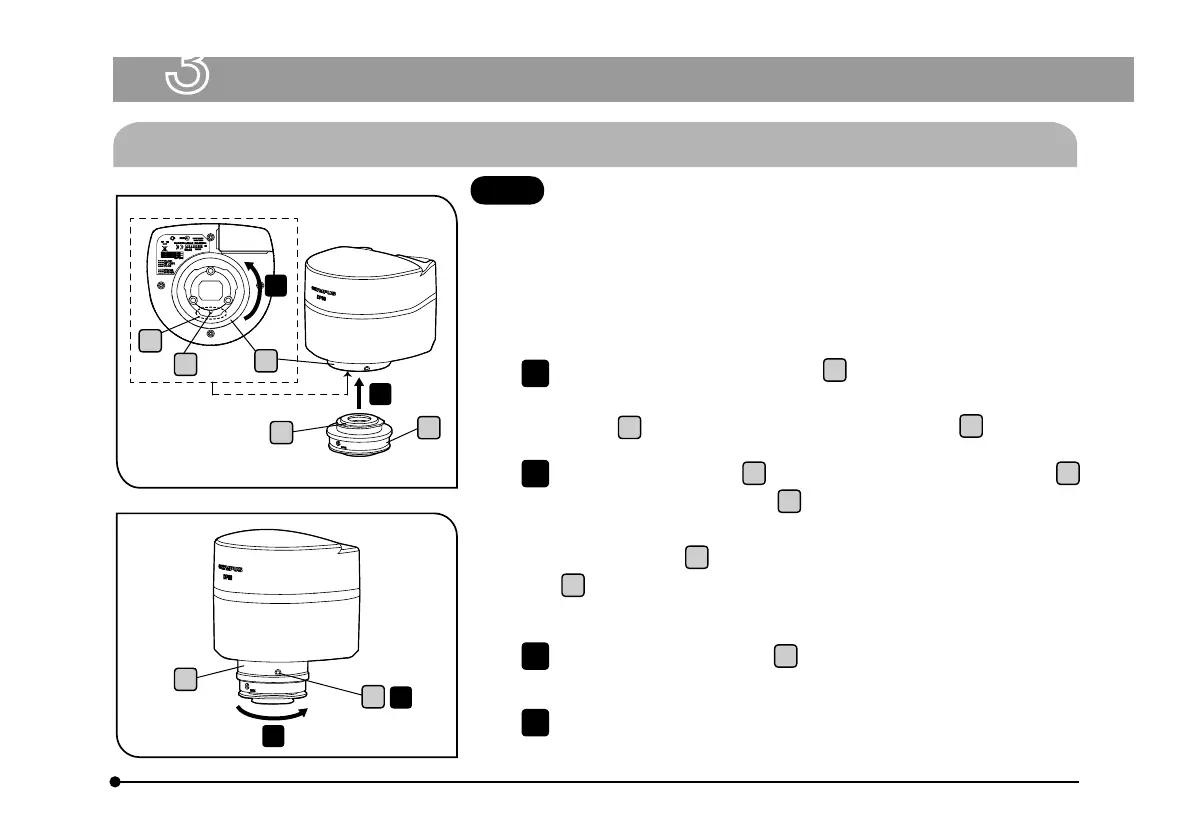DP80
19
3 HARDWARE INSTALLATION
3-1 Installing the Camera Head
Rotate the adapter mounting area
a
under the camera head in the
arrow direction to loose it sufficiently, and adjust it so that the positioning
groove
b
comes roughly in the center of the notch
c
.
1
b
c
a
e
d
1
2
a
f
2
3
The camera head and camera adapter are precision modules.
Be careful not to drop them during attaching or detaching.
When you attach/detach the camera, be sure to keep placing it
on the stable table or desk.
CAUTION
} The following procedure deals with the case using the U-TV0.63XB
B4-mount camera adapter.
Fit the positioning pin
e
of the camera adapter U-TV0.63XB
d
with the positioning groove
b
of the camera head, and push the
camera adapter toward the camera head. Then, while securing the
camera adapter
d
with your hand, rotate the adapter mounting area
a
under the camera head in the arrow direction to fix the camera
adapter temporarily.
2
Tighten the mounting screw
f
of the camera head with the provided
Allen screwdriver to fix it completely.
3
Attach the camera adapter to the camera port of the microscope.
4