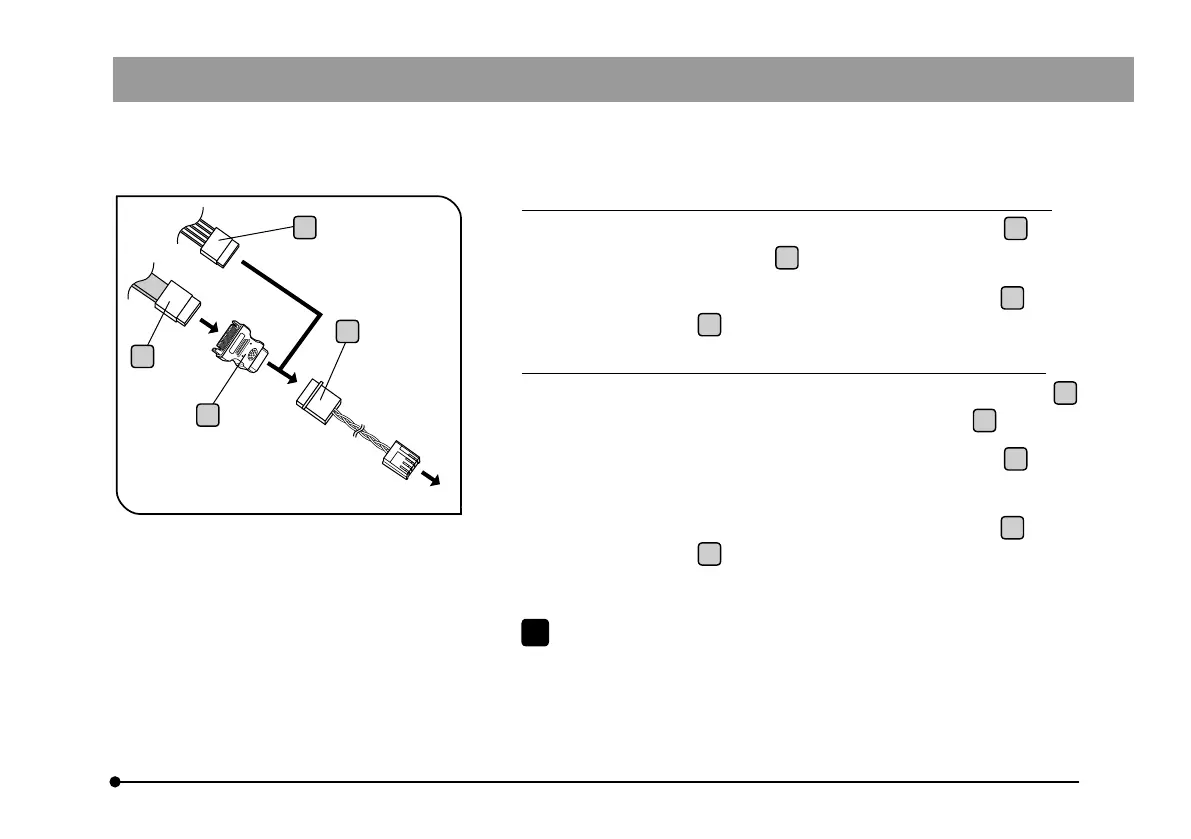DP80
23
g
f
h
i
To PCIe board
When the FDD power cable is not available (or if it is not long enough)
1 Connect the HDD (4 pin)-FDD power conversion cable
g
to the
HDD power cable (4 pin)
f
of the PC.
2 Insert the cable described in 1 to the power connector
e
on the
PCIe I/F board
b
.
When both FDD power cable and HDD power cable are not available
1 Connect the SATA-HDD (4 pin) power conversion adapter
i
provided with this product to the SATA power cable
h
of the PC.
2 Connect the HDD (4 pin)-FDD power conversion cable
g
to the
cable described in 1.
3 Insert the cable described in 2 to the power connector
e
on the
PCIe I/F board
b
.
} Be sure to insert the cable connector firmly as far as it will go.
Close the housing of the desktop PC.
5