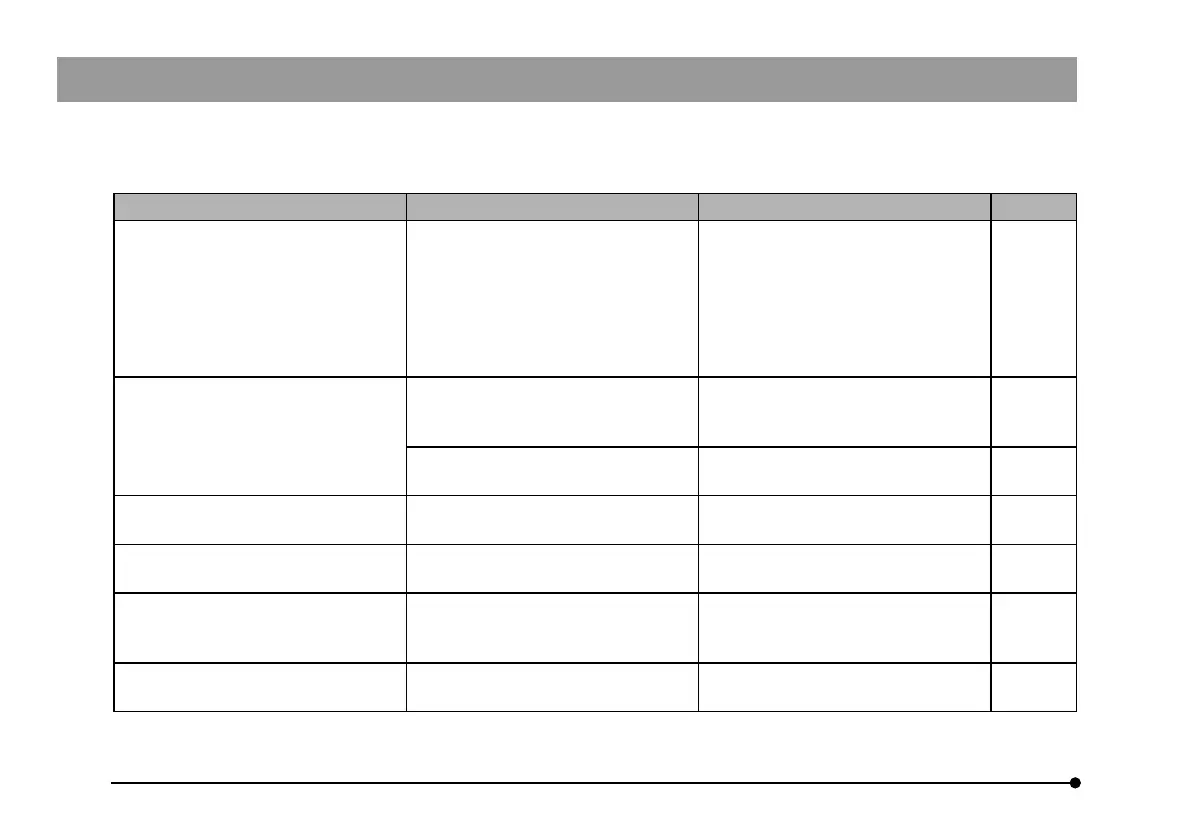42
Problem Cause Remedy Page
It is impossible to open the file
correctly, by the software other
than cellSens, in which the image
acquired by 12bit color/14bit grey
scale is saved. Or, the image in
black color is displayed (including
the icon on the window).
Effective data is low 12 bits/14bit
out of 16 bits file format. However,
your software does not accept 16
bits format or use high 8 bits for
display.
Use cellSens to open the file.
–
The cellSens window is not dis-
played correctly or the menu char-
acters are not displayed correctly.
The resolution setting of the screen
is incorrect.
Set the resolution setting at 1280 x
1024 or more in the property of the
screen.
–
The large font has been selected
for the font size of the screen.
Select a small font in the property
of the screen.
–
External trigger signal is not output. External triggering is not enabled. Enable external triggering on the
cellSens.
(Online
manual)
Still image cannot be acquired us-
ing the external trigger input.
External triggering is not enabled. Enable external triggering on the
cellSens.
(Online
manual)
The position misalignment of the
color image and the monochrome
image is noticeable.
The centering correction is OFF. Set the centering correction ON.
(Online
manual)
The white spot noise pixel is notice-
able.
The Hot pixel correction is OFF.
(only monochrome image)
Set the Hot pixel correction ON.
(only monochrome image)
(Online
manual)