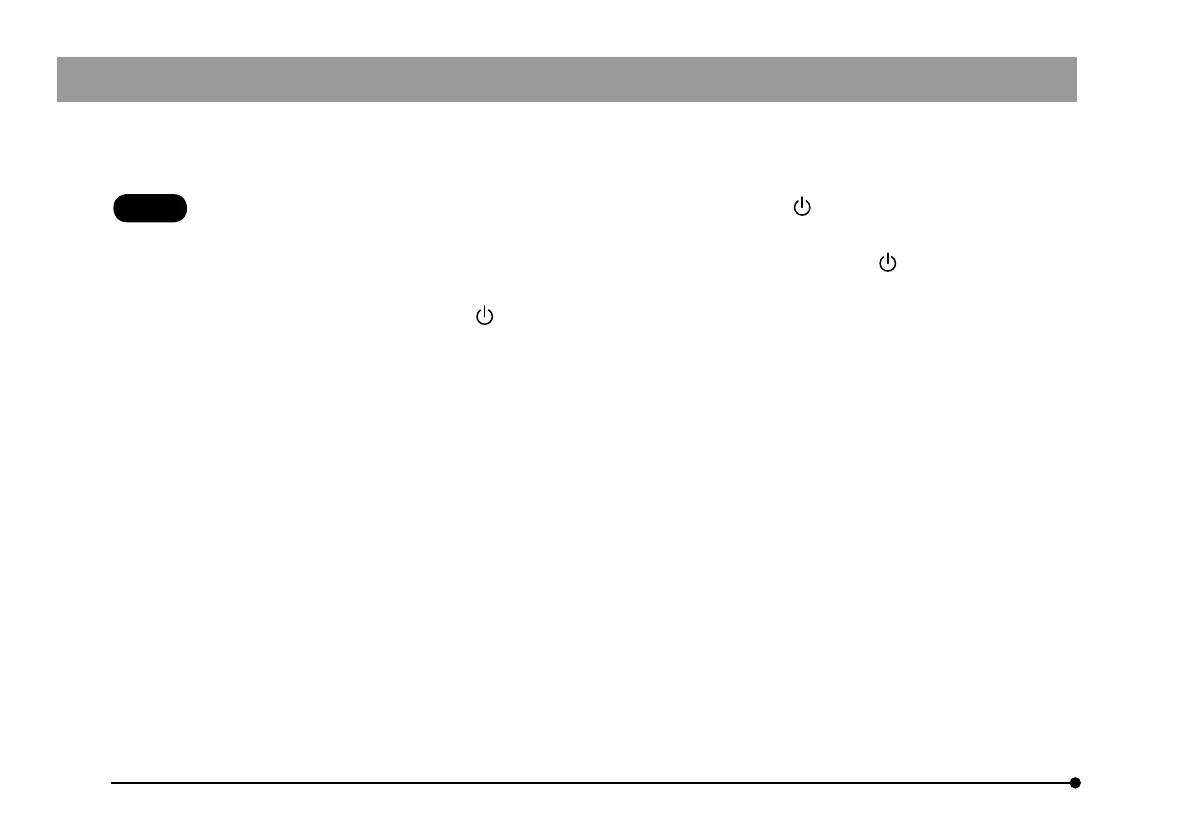4
Never connect or disconnect the interface cable while the standby switch of the PC is set to ON. Otherwise,
malfunction may result.
1. Before connecting or disconnecting the interface cable, make sure that the standby switch
of the PC is set to OFF.
When connecting the interface cable, push in the connector all the way and ensure that the connector will not slip
out before setting the standby switch
to ON.
Do not move the PC or apply an impact to it while it is powered ON.
2. The cords and interface cables are vulnerable to bends or twists. Do not apply excessive force to them.
3. To prevent the microscope from toppling down, avoid using microscope attachments that may make the total height
of the microscope above 1 meter when they are attached.
4. When installing the PCIe interface board, be sure to hold it by the edge. Never touch the board surface directly, as
this will lead to malfunction.
CAUTION