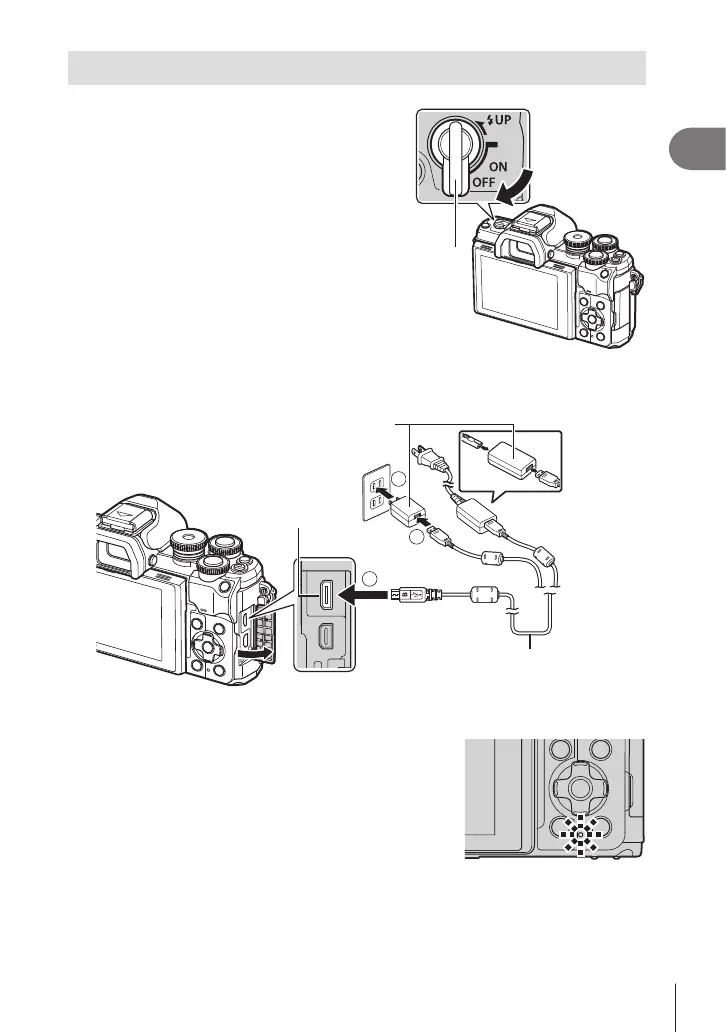Preparation
1
17
EN
Charging the Battery
1
Conrm that the ON/OFF lever
is in the OFF position.
ON/OFF lever
2
Check that the battery is in the camera, and connect the USB cable and
USB-AC adapter.
1
2
3
AC outlet
USB cable (supplied)
or
USB-AC adapter
(supplied)
Micro-USB connector
• Never use any cable other than supplied or Olympus-designated USB cable. This
may cause smoking or burning.
• The CHARGE lamp light during charging. Charging
takes about 4 hours. The lamp goes out as the
batteries reach full charge.
• Even if charging is in progress, it stops when the
camera is turned on.
• The USB-AC adapter cannot be used to charge the batteries when the camera is on.
• If a charging error occurs, the CHARGE lamp will blink. Disconnect and reconnect the
USB cable.
• USB charging is available when the battery temperature is between 0 and 40 °C (32 and
104 °F).
