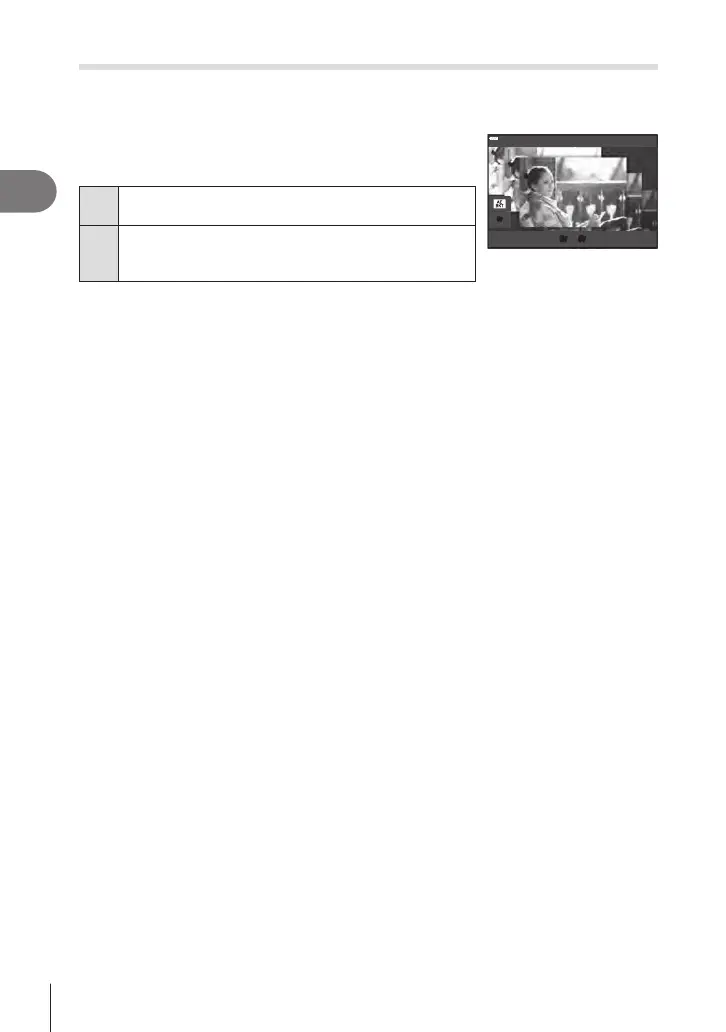Shooting
2
48
EN
[AE Bracketing]: Varying Exposure over a Series of Shots
Take a series of photos, varying exposure with each shot.
1
Highlight [AE Bracketing] in the AP mode menu (P. 40).
2
Press G, use HI to choose the number of shots,
and press the Q button.
3f
Take 3 shots, the rst at optimal exposure (±0.0 EV),
the second at −1.0 EV, and the third at +1.0 EV.
5f
Take 5 shots, the rst at optimal exposure (±0.0 EV),
the second at −1.3 EV, the third at −0.7 EV, the fourth
at +0.7 EV, and the fth at +1.3 EV.
5
f
3
f
5
f
3
Press the shutter button halfway down to focus.
• If the focus indicator blinks, the camera is not in focus.
4
Press the shutter button all the way down to shoot.
• Take the set number of shots.
• The t indicator turns green during bracketing.
• The camera brackets the value currently selected for exposure compensation.
