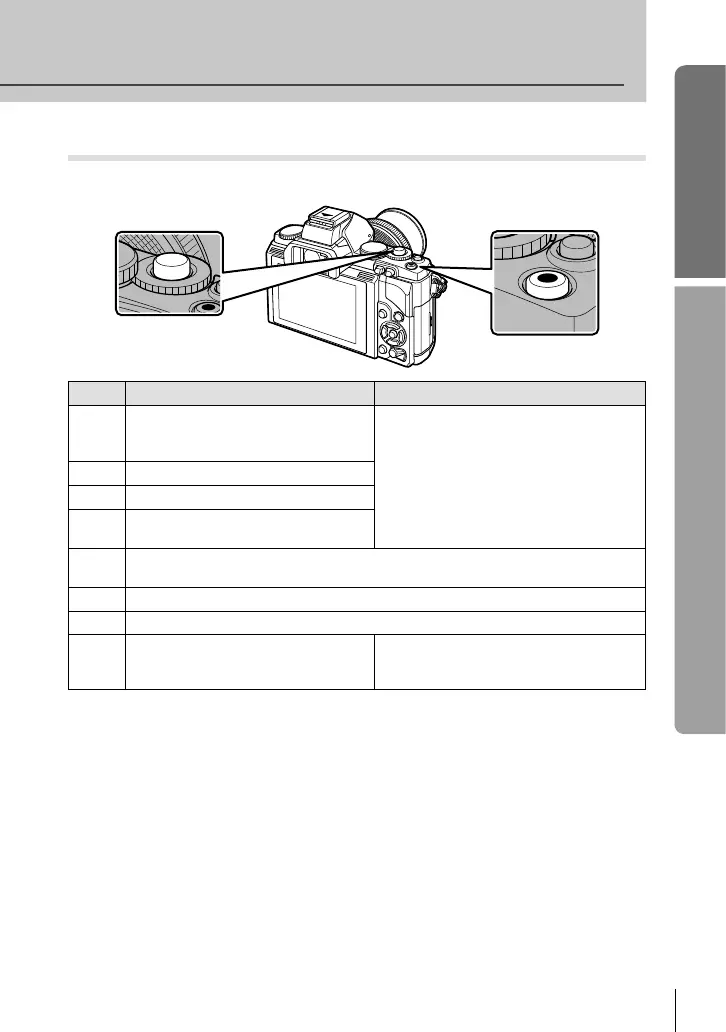13
EN
Basic operations
Basic guide
The Shutter and R Buttons
Use the shutter button to take photographs and the R button record movies.
Shutter button
R button
Mode Photos: shutter button Movies: R button
P
Aperture and shutter speed are
automatically adjusted for optimal
results.
The camera automatically adjusts
settings and records a movie.
A
You control aperture.
S
You control shutter speed.
M
You control aperture and shutter
speed.
A
A full auto mode in which the camera automatically optimizes settings for the
current scene.
ART Select an art filter.
SCN Select a scene.
n
Photographs are recorded at the
settings selected in [nMode].
Shoot movies using shutter speed and
aperture effects and movie special
effects.
■ Taking photographs during movie recording
• To take a photograph during movie recording, press the shutter button. Press the R
button to end recording. Three files will be recorded to the memory card: the movie
footage preceding the photograph, the photograph itself, and the movie footage following
the photograph.
• Only one photograph can be taken at a time during movie recording; the self-timer and
flash can not be used.
# Cautions
• Image size and quality for photographs are independent of movie frame size.
• The autofocus and metering used in movie mode may differ from that used to take
photographs.
• The R button can not be used to record movies in the following instances:
shutter button pressed halfway/during bulb or time photography/Sequential shooting/
PANORAMA/3D/multiple exposure, etc. (still photography also ends)
