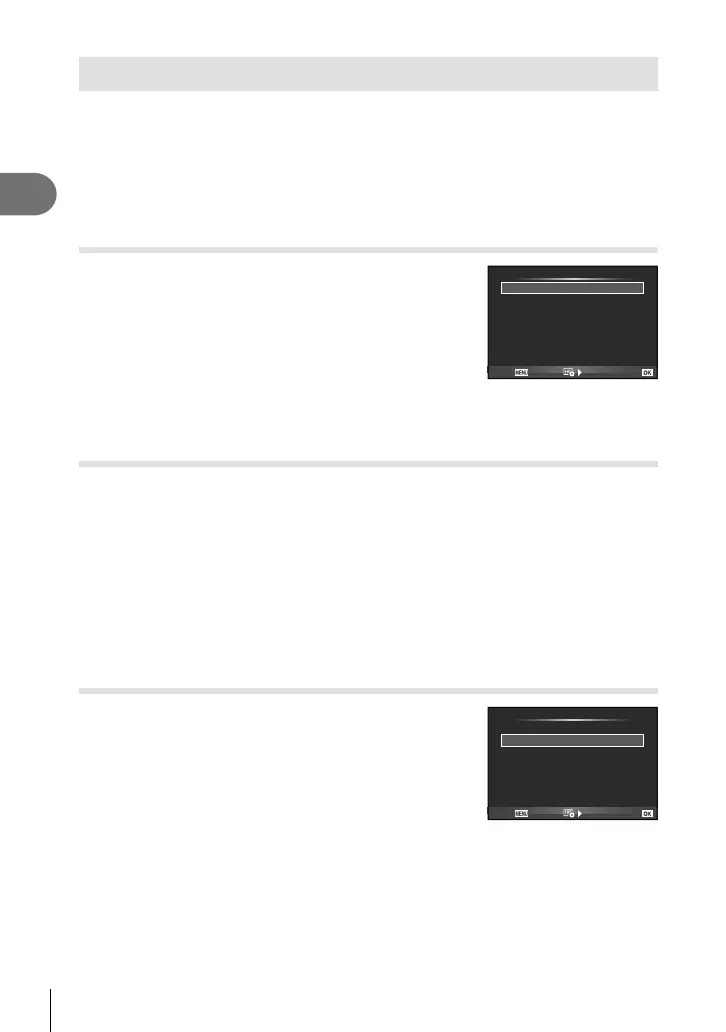42
EN
Basic photography/frequently-used options
1
Restoring default or custom settings
Camera settings can be easily restored to one of three presets.
Reset: Restore default settings.
Myset: Restore preselected settings for P, A, S, or M mode. The shooting mode
does not change. Up to four sets of preselected settings can be stored.
Quick Myset: Stored settings take effect while the Fn1 or R button is pressed. Shooting
mode is adjusted to the preset settings.
Using reset settings
1
Select [Reset/Myset] in shooting menu W
(P. 111).
2
Select [Reset] and press Q.
• Highlight [Reset] and press I to choose the reset
type. To reset all settings except the time and date,
highlight [Full] and press Q.
g “Menu directory” (P. 111)
3
Select [Yes] and press Q.
Reset/Myset
Reset
Myset1
Myset2
Myset3
Myset4 Set
Set
Set
Set
Basic
Back
Set
Saving Myset
1
Adjust settings in order to save.
2
Select [Reset/Myset] in shooting menu W (P. 111).
3
Select the desired destination ([Myset1]–[Myset4]) and press I.
• [Set] appears next to destinations ([Myset1]–[Myset4]) to which settings have already
been saved. Selecting [Set] again overwrites the registered setting.
• To cancel the registration, select [Reset].
4
Select [Set] and press Q.
g “Menu directory” (P. 111)
Using Myset
1
Select [Reset/Myset] in shooting menu W
(P. 111).
2
Select the desired settings ([Myset1]–[Myset4])
and press Q.
3
Select [Set] and press Q.
Reset/Myset
Reset
Myset1
Myset2
Myset3
Myset4 Set
Set
Set
Set
Basic
Back
Set
