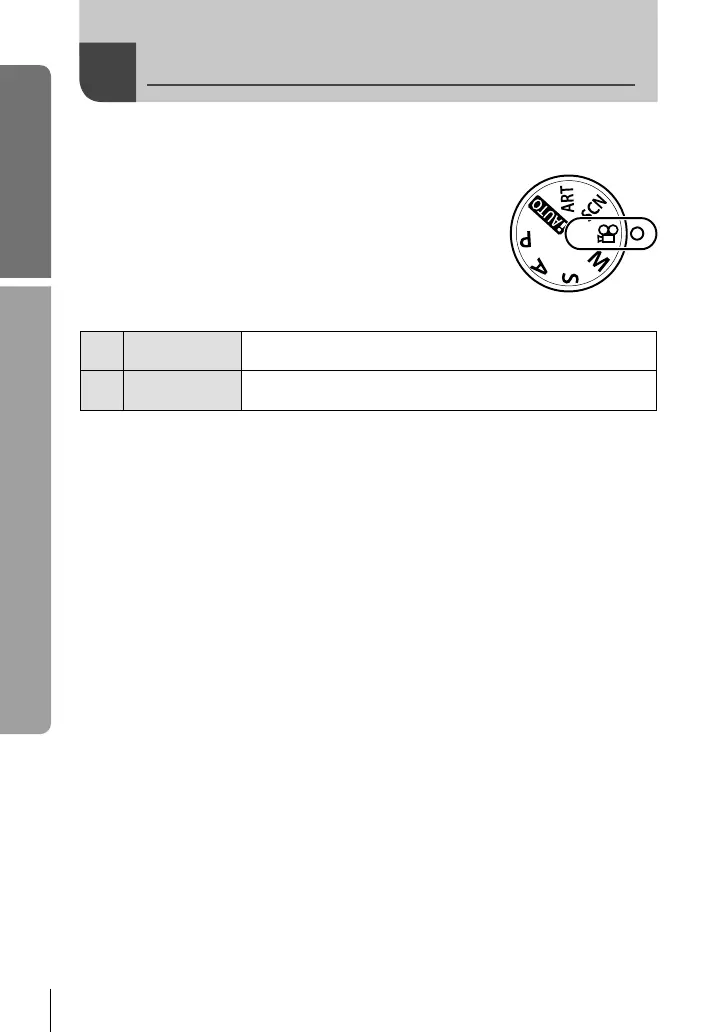20
EN
Basic guide
Basic operations
Using Movie Mode (n)
Movie mode (n) can be used to film movies with special effects.
1
Rotate the mode dial to n.
2
Press G or I.
G
Multi Echo
Apply an after-image effect. After-images will appear behind
moving objects.
I
One Shot Echo
An after-image will appear for a short time after you press the
button. The after-image will disappear automatically after a while.
• Movie effects will be displayed in the monitor.
• Pressing the button again when [Multi Echo] is selected cancels the effect. If
[One Shot Echo] is selected, the effect is updated each time the button is pressed.
3
Press the shutter button to start recording.
• Press G or I to enable or disable movie effects during recording.
# Cautions
• The frame rate will drop slightly during recording.
• The 2 effects can not be applied simultaneously.
• Use a memory card with an SD speed class of 6 or better. Movie recording may end
unexpectedly if a slower card is used.
• Taking a photograph during movie recording cancels the effect; the effect does not appear
in the photograph.