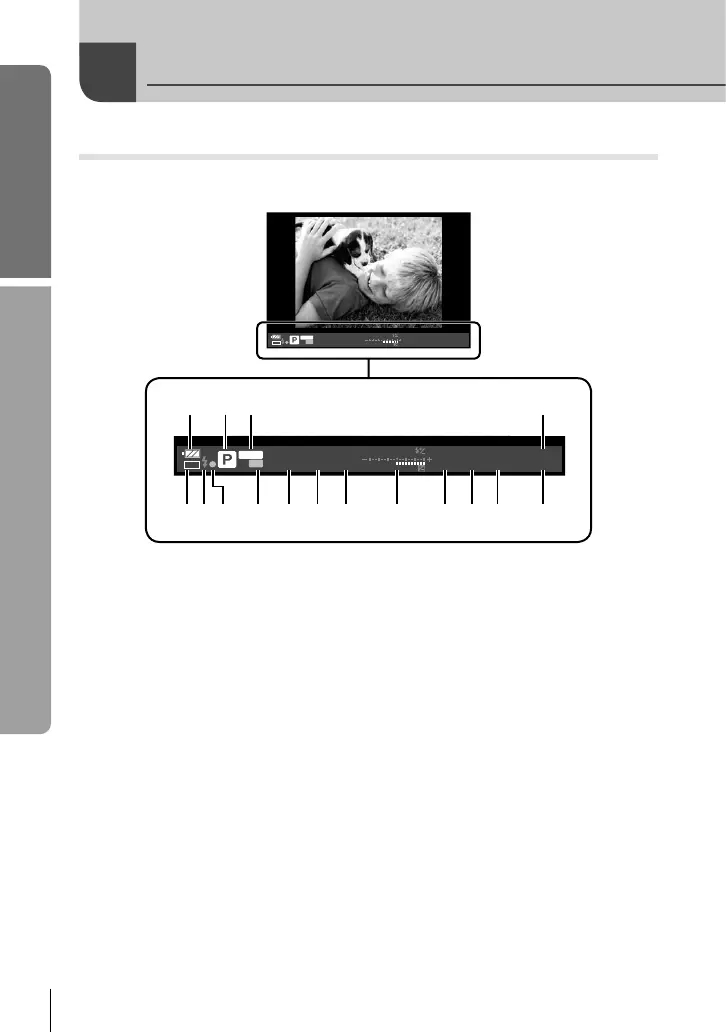30
EN
Basic guide
Information displayed in the monitor
Information displayed in the monitor
Shooting
Framing pictures in the viewfinder
AEL
MY1
250 F5.6 +2.0+2.0
Hi +7
Sh
-
3
Hi +7
Sh
-
3
ee
ISO-A
200
ISO-A
200
01:02:03
1023
PBH
AEL
MY1
250 F5.6 +2.0+2.0
Hi +7
Sh
-
3
Hi +7
Sh
-
3
ee
ISO-A
200
ISO-A
200
01:02:03
1023
PBH
f e
1 2 3 4
c b a 0 9 7 68 5d
1 Battery check
7 Lit up: Ready for use
8 Lit up: Battery is running low
9 Blinks (red) : Charging required
2 Shooting mode...................P. 12, 57 – 61
3 Myset ..............................................P. 42
4 Available recording time
5 Number of storable still pictures ...P. 110
6 ISO sensitivity .................................P. 55
7 White balance .................................P. 50
8 Highlight and shadow control..........P. 47
9 Top: Flash intensity control ......P. 66
Bottom: Exposure compensation
indicator............................P. 47
0 Exposure compensation value........P. 47
a Aperture value .........................P. 57 – 58
b Shutter speed ..........................P. 57 – 58
c AE Lock u ...................................P. 48
d AF confirmation mark......................P. 14
e Flash ...............................................P. 65
(blinks: charging in progress)
f PBH (displayed when camera is
receiving power from power battery
holder).............................................P. 92
You can switch the monitor display using the INFO button.
g “Choosing the Information displayed in the monitor” (P. 39)
Choose the viewfinder display style. g [Built-in EVF Style] (P. 92)