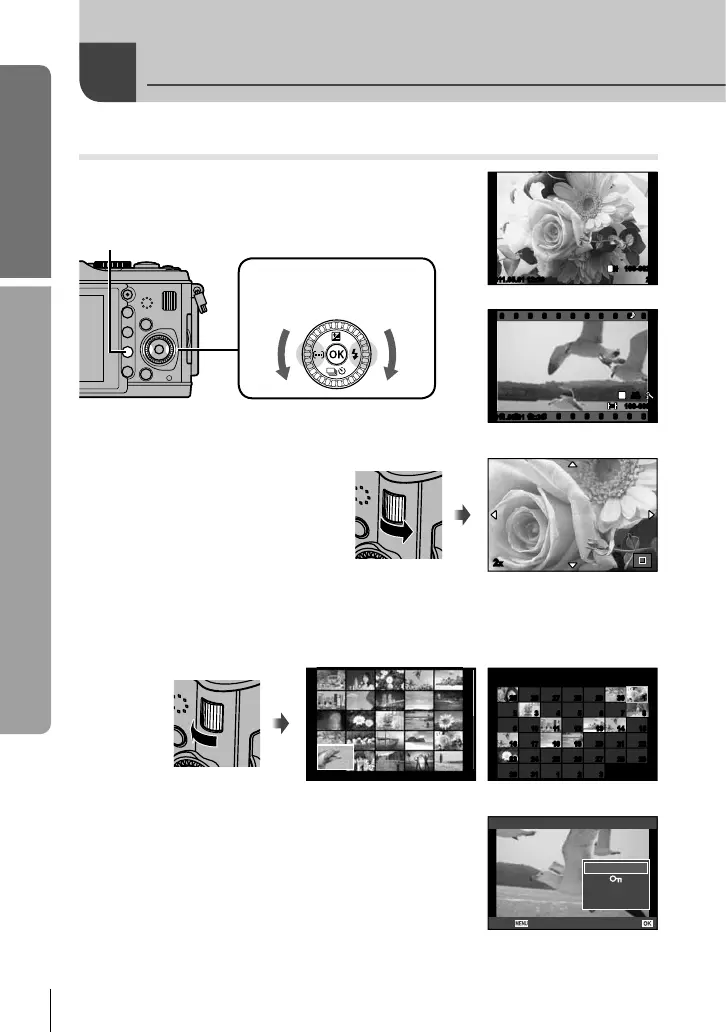14
EN
Basic guide
Basic operations
Playback/Erasing
Viewing Images
Single-frame playback
Press the q button to display your most recent photograph
or movie.
•
2011.05.01 12:30 20
100-0020
L
N
Still image
2011.05.01 12:30 4
100-0004
WB
AUTO
WBWBWB
AUTOAUTOAUTO
P
HD
Movie
q button
Arrow pad/Main dial
Displays the
previous
frame
Displays the
next frame
Close-up playback
Rotate the sub dial r to zoom the
current image in up to 14×. Rotate
the dial q to return to single-frame
playback.
•
2x
Index display/Calendar display
Rotate the sub dial q to view multiple images (Index playback). After the dial is rotated
several times, images will be displayed in Calendar playback.
Press the U button to view the currently selected picture full frame.
2011.05.01 12:30 21
Index display
2011.5
Sun Mon Tue Wed Thu Fri Sat
25 26 27 28 29 30 1
2 3 4 5 6 7 8
9 10 11 12 13 14 15
16 17 18 19 20 21 22
23 24 25 26 27 28 29
30 31 1 2 3
25 26 27 28 29 30 1
2 3 4 5 6 7 8
9 10 11 12 13 14 15
16 17 18 19 20 21 22
23 24 25 26 27 28 29
30 31 1 2 3
Calendar display
Movie playback
Select a movie and press Q to display the playback
menu. Select [Movie Play] and press Q to begin playback.
To interrupt movie playback, press MENU.•
m
Movie
Back
Movie Play
Erase
Set
•
•
