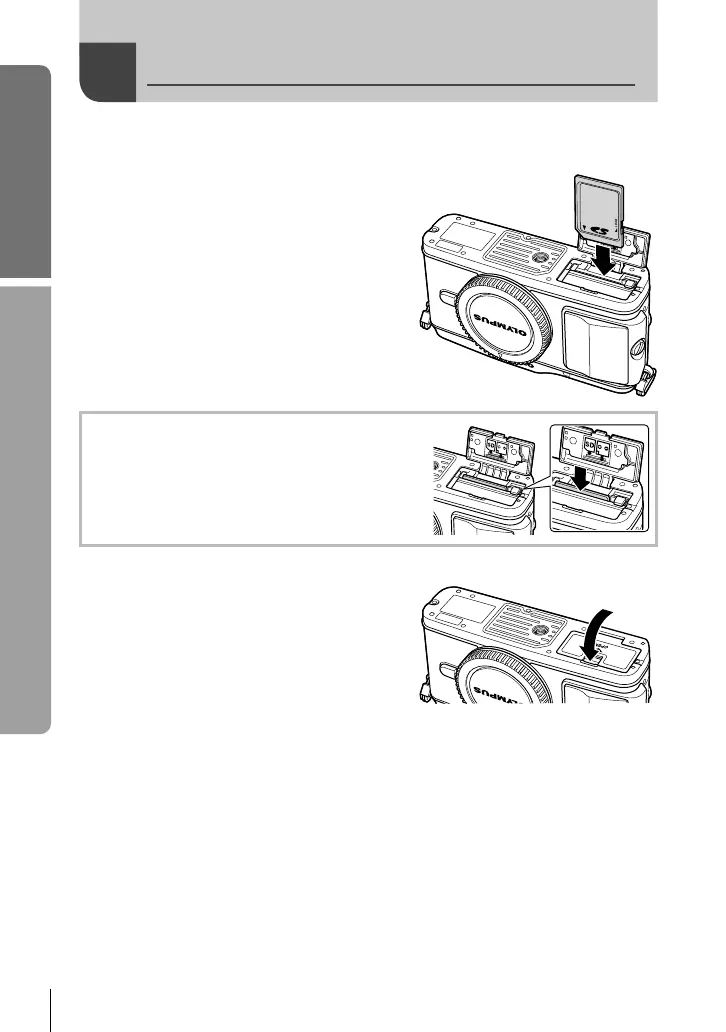4
EN
Basic guide
Preparations for shooting
1
Loading the card.
Insert the SD/SDHC/SDXC/Eye-Fi card
(referred to as “card” in these instructions)
until it locks in place.
g “Card basics” (P. 99)
# Cautions
Turn off the camera before loading or
removing the card.
•
•
Removing the card
Press the inserted card lightly and it will be ejected.
Pull out the card.
# Cautions
Do not remove the battery or card while the card
access lamp (P. 9) is lit.
•
2
Closing the battery/card compartment cover.
Close the cover until you hear a click.•
# Cautions
Close the battery/card compartment cover when using the camera.•
Inserting and removing cards