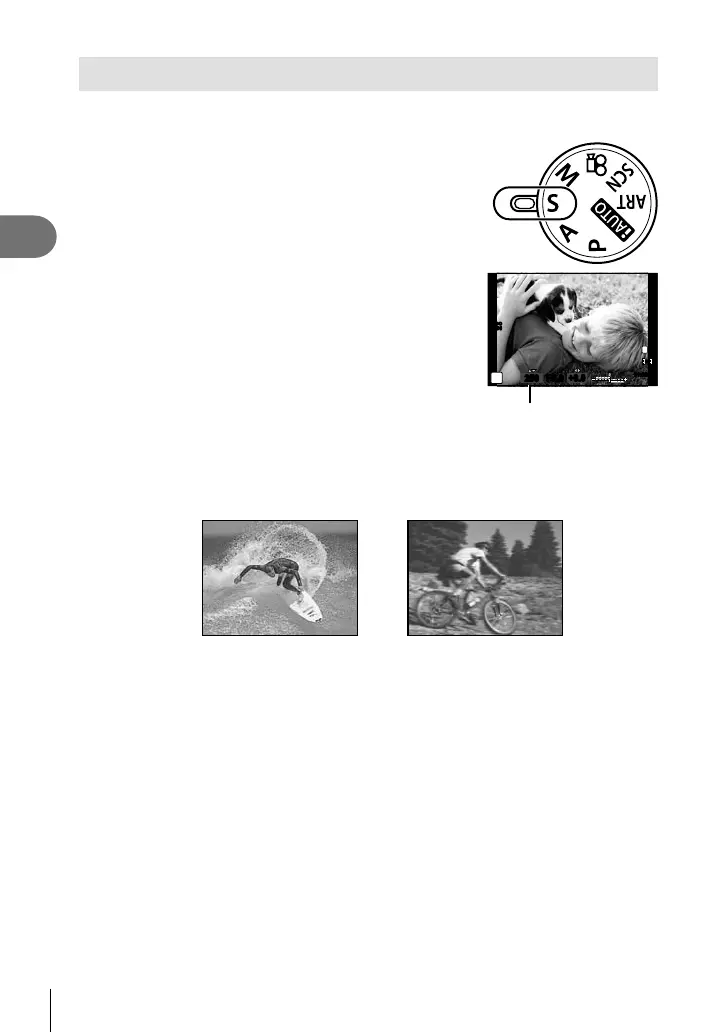52
EN
Other shooting options
2
Choosing shutter speed (S shutter-priority mode)
In mode S, you choose the shutter speed and let the camera automatically adjust
aperture for optimal exposure.
1
Rotate the mode dial to S.
2
Rotate the main (or sub) dial to choose the
shutter speed.
Press the F button (F) and rotate a dial to adjust
exposure compensation.
•
Shutter speed
250250 F5.6
01:02:0301:02:03
3838
L
N
S
+0.0+0.0
ISO
400
HD
3
Take pictures.
A fast shutter speed can freeze a fast action scene without any blur. A slow shutter
speed will blur a fast action scene. This blurring will give the impression of dynamic
motion.
Fast shutter
speed
Slow shutter
speed
% Tips
Changing the roles of the main and sub dials. [Dial Function]:
g “Customizing camera settings” (P. 81)
•
•