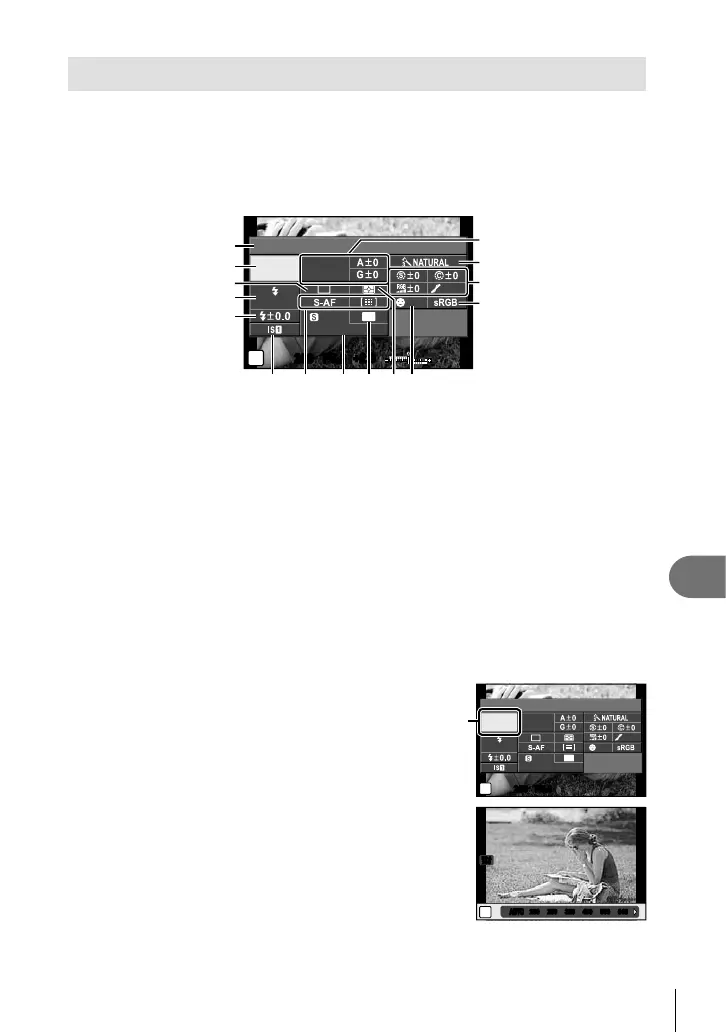91
EN
Customizing camera settings
10
Using the super control panel
The term “super control panel” refers to the display shown below, which lists shooting
settings together with the option currently selected for each.
To use the super control panel, select [On] for [KControl Settings] > [SCP] (P. 83).
To choose between the live control, super control panel, and other displays, press Q
while the camera is in shooting mode and press the INFO button to cycle through the
different displays.
Recommended ISO
250250 F5.6
+
2.0
+
2.0
P
3838
Super Fine
Off
mall
NORM
ISO
AUTO
AUTO
WB
AUTO
+RAW+RAW
4:3
2
3
4
5
1
6
7
8
9
0bced
a
Settings that can be modifi ed using super control panel
1 Currently selected option
2 ISO sensitivity .................................P. 48
3 Sequential shooting/self-timer ........P. 49
4 Flash mode .....................................P. 59
5 Flash intensity control .....................P. 60
6 White balance .................................P. 43
White balance compensation..........P. 44
7 Picture mode...................................P. 45
8 Sharpness N..................................P. 46
Contrast J .....................................P. 46
Saturation T .................................P. 46
Gradation z...................................P. 46
B&W Filter x .................................P. 46
Picture tone y ...............................P. 46
9 Color space.....................................P. 85
0 Face priority ..............................P. 39, 82
a Metering mode ................................P. 41
b Aspect ratio .....................................P. 48
c Record mode ..................................P. 47
d AF mode .........................................P. 36
AF target .........................................P. 37
e Image stabilizer...............................P. 42
# Cautions
Not displayed in movie record mode.
1
After displaying the super control
panel, select the desired setting using
FGHI and press Q.
You can also select settings using the dials.•
Recommended ISO
250250 F5.6
P
3838
Super Fine
Off
mall
NORM
ISO
AUTO
AUTO
WB
AUTO
+RAW+RAW
4:3
Cursor
2
Select an option using HI and press Q.
Repeat steps 1 and 2 as necessary.
The selected settings take effect automatically if no
operations are performed for a few seconds.
•
•
P
AUTOAUTO
200200 250250 320320 400400 500500 640640
ISO-A
200
3
Press the shutter button halfway to return to shooting mode.
•
