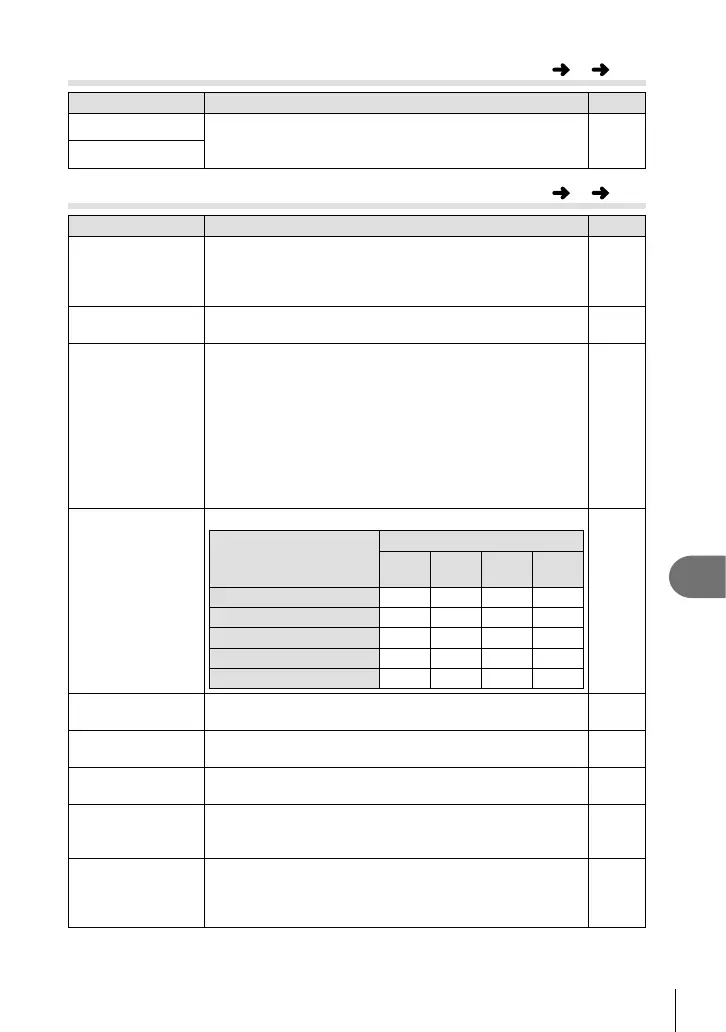83
EN
Customizing camera settings
10
T Release
MENU
c
T
Option Description
g
Rls Priority S If [On] is selected, the shutter can be released even when
the camera is not in focus. This option can be set separately
for S-AF (P. 36) and C-AF (P. 36) modes.
—
Rls Priority C
U Disp/8/PC
MENU
c
U
Option Description
g
HDMI [HDMI Out]: Selecting the digital video signal format for
connecting to a TV via an HDMI mini-cable.
[HDMI Control]: Select [On] to allow the camera to be
operated using remotes for TVs that support HDMI control.
70
Video Out Choose the video standard ([NTSC] or [PAL]) used in your
country or region.
69
G/Info Settings
Choose the information displayed when the INFO button is
pressed.
[qInfo]: Choose the information displayed in full frame
playback.
[LV-Info]: Choose the information displayed when the
camera is in shooting mode.
To choose a framing guide from [w], [x], [y], or [X],
select [Displayed Grid].
[G Settings]: Choose the information displayed in index
and calendar playback.
•
32, 33
64
KControl
Settings
Choose the controls displayed in each shooting mode.
Controls
Shooting mode
P/A/
S/M
A
ART SCN
Live Control (P. 20) On/Off On/Off On/Off On/Off
SCP (P. 91) On/Off On/Off On/Off On/Off
Live Guide (P. 18) – On/Off – –
Art Menu – – On/Off –
Scene Menu – – – On/Off
32
Picture Mode
Settings
Display only the selected picture mode when the live control
or super control panel is used to select a picture mode.
—
Histogram
Settings
[Highlight]: Choose the lower bound for the highlight display.
[Shadow]: Choose the upper bound for the shadow display.
33
Mode Guide Choose [On] to display help for the selected mode when the
mode dial is rotated to a new setting.
10
Live View Boost If [On] is selected, priority will be given to making images
clearly visible; the effects exposure compensation and other
settings will not be visible in the monitor.
—
ART LV Mode [mode1]: The fi lter effect is always displayed.
[mode2]: Filter effects are not visible in the monitor while
the shutter button is pressed halfway. Choose for a smooth
display.
—
