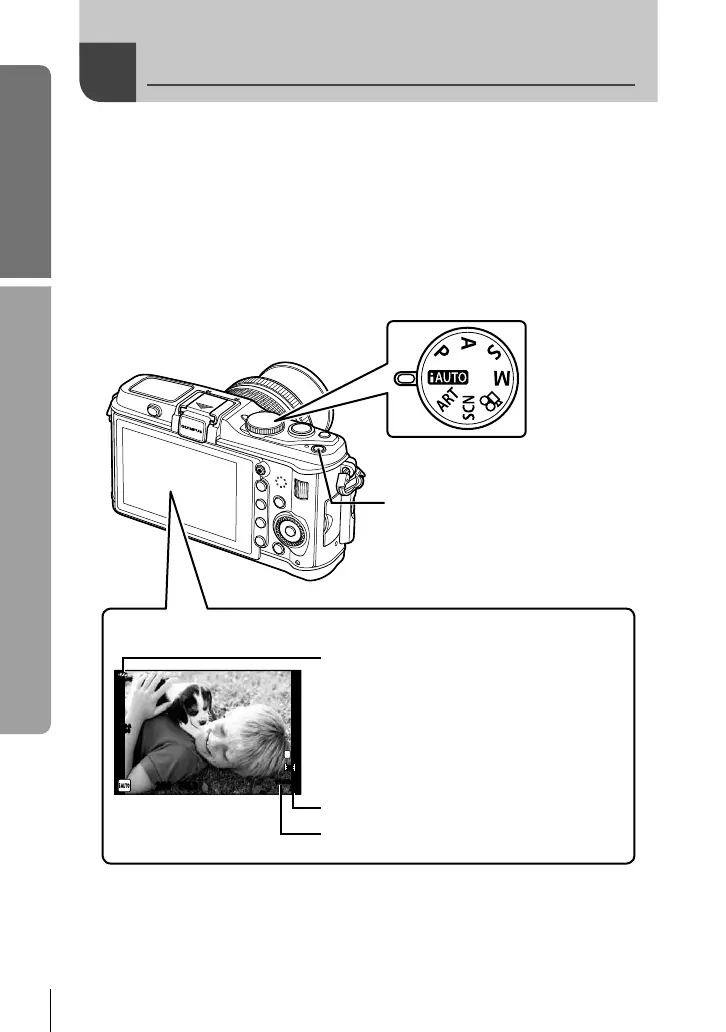6
EN
Basic guide
Preparations for shooting
1
Press the ON/OFF button to turn on the camera.
When the camera is turned on, the (blue) power lamp will light and the monitor will
turn on.
When the camera is turned on, dust reduction will be performed to remove dust from
the surface of the image sensor fi lter.
To turn off the power, press the ON/OFF button again.
2
Set the mode dial to A.
■ Mode dial
■ ON/OFF button
■ Monitor
250250 F5.6
01:02:0301:02:03
3838
L
N
ISO-A
200
HD
Battery level
7 (green): Camera ready to shoot.
Displayed for about 10 seconds
after the camera is turned on.
8 (green): Low battery
9 (blinks red): Charge the battery
Number of storable still pictures
Available recording time
•
•
•
Power on