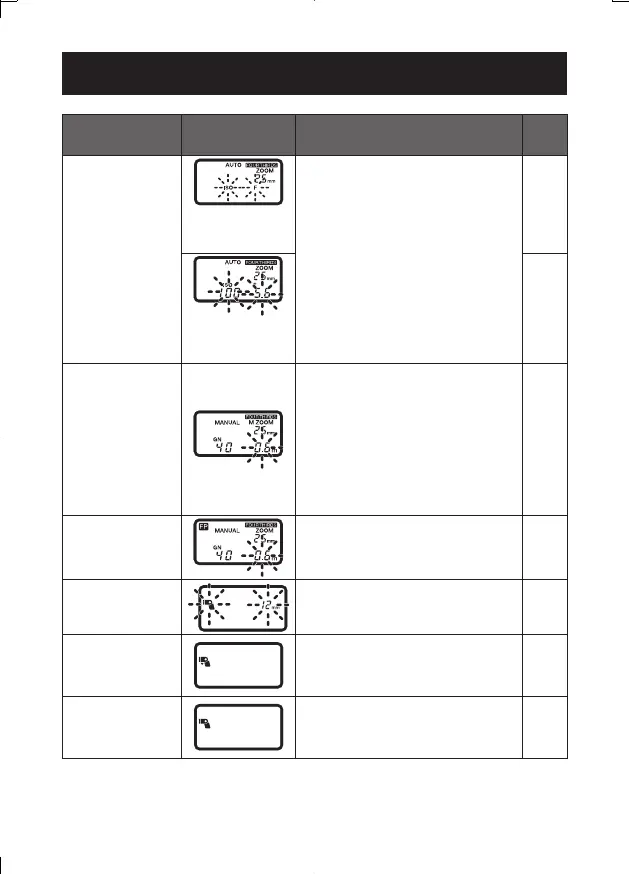40
EN
Warning display list
Warning details
Control panel
display
Remedy
Ref.
page
In AUTO mode:
Out of light control
range
(camera with
communication
capability)
Change the camera’s ISO sensitivity
or aperture setting.
P. 16
(camera without
communication
capability)
P. 37
In MANUAL mode:
Subject too close
When the optimum shooting distance
is less than 0.6 m (1.9 ft.) (0.5 m
(1.6 ft.) in case of close-up flash),
the displayed value blinks to alert
you that the shooting range does
not match the light emission area of
the flash.
1 Change the camera’s ISO
sensitivity or aperture setting.
2 Change the guide number setting.
P. 17
In FP MANUAL
mode:
Subject too close
1 Change the camera’s ISO
sensitivity or aperture setting.
2 Change the guide number setting.
P. 20
In all modes:
Wide panel
request warning
Set the wide panel. P. 24
In all modes:
Downward bounce
The light-emitting section is tilted 7°
downwards.
Cancel this setting except for close-
up flash photography.
P. 25
In all modes:
Wide panel
warning
The wide panel is set.
Pay attention to the distance to the
subject since the guide number will
be lower.
P. 24
r2067e000cs2j.indb40r2067e000cs2j.indb40 2007/10/0110:49:552007/10/0110:49:55