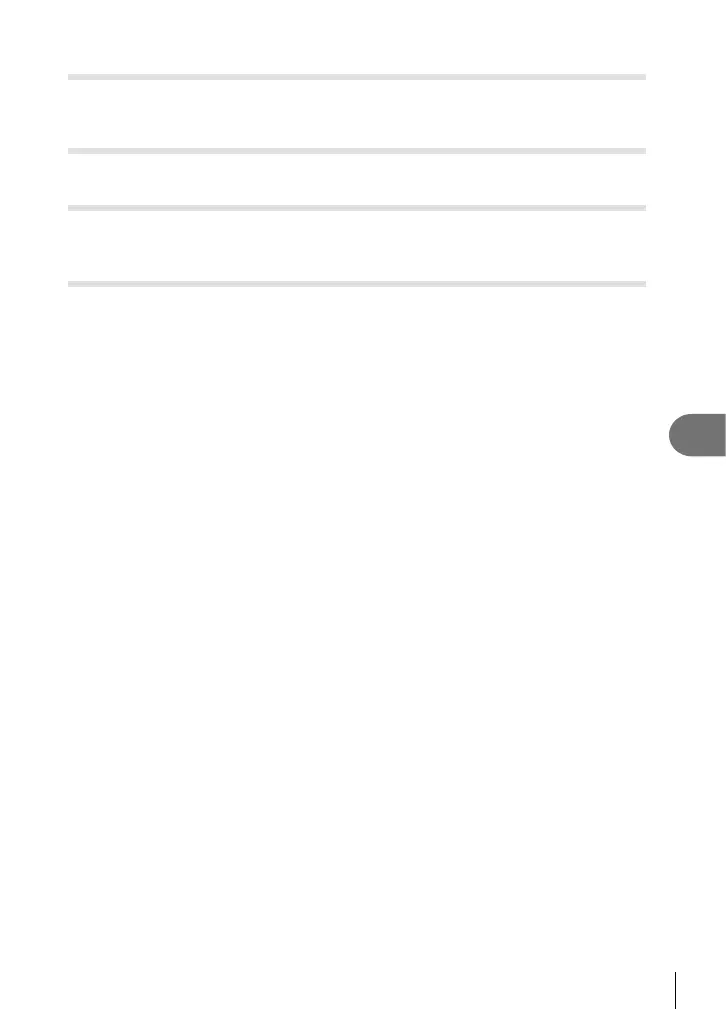Information
8
161
EN
Changing the number of frames or adding frames to the index
playback display
Use the [G/Info Settings] > [G Settings] option in custom menu N to change the number
of frames shown in or add frames to the index playback display (P. 129).
Hiding menu guides
Press the INFO button to hide or show on-screen guides in the menu display (P. 109).
Viewing the functions assigned to dials and buttons
Use the options in Custom Menu M to view the functions assigned to camera controls.
[Button Function] (P. 121)/[qR Function] (P. 121)/[Dial Function] (P. 121)
Movies do not play back smoothly when viewed on a TV
The movie frame rate may not match the video standard used in the TV. View the movie on
a computer instead. Before recording movies for display on a TV, choose a frame rate that
matches the video standard used in the device. g [Video Frame Rate] (P. 114)