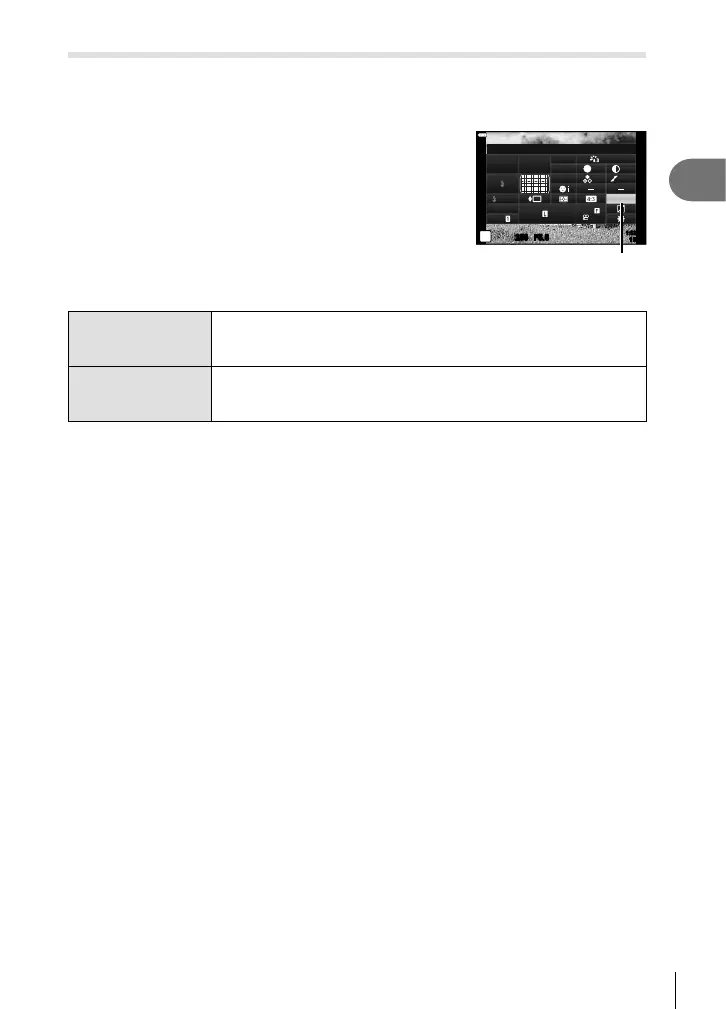Shooting
2
93
EN
Setting the color reproduction format ( Color Space)
You can select a format to ensure that colors are correctly reproduced when shot
images are regenerated on a monitor or using a printer. This option is equivalent to the
[Color Space] (P. 124) in Custom Menu.
1
Press the u button in P/A/S/M modes.
• In B, ART, SCN, and Z modes, the display of the
LV super control panel is controlled via [K Control
Settings] (P. 122).
2
Use FGHI to select [Color Space], then press
the Q button.
3
Select a color format using HI and press the Q
button.
250250 F5.6
P
1023
1:02:03
sRGB
Natural
S
-
AF
N
FHD
60p
S
Normal
WB
Auto
ISO
Auto
M-IS
S-IS On
A
±
0
±
0.0
±
0
±
0
±
0
G
±
0
Color Space
Color Space
sRGB
This is the RGB color space standard stipulated by the International
Electrotechnical Commission (IEC).
Normally, use [sRGB] as the standard setting.
AdobeRGB
This is a standard provided by Adobe Systems.
Compatible software and hardware such as a display, printer etc.
are required for a correct output of images.
• [Adobe RGB] is not available in ART (P. 47) or movie mode (P. 59) or when
Backlight HDR is selected in SCN mode (P. 35) or HDR is selected in Z mode
(P. 41).
