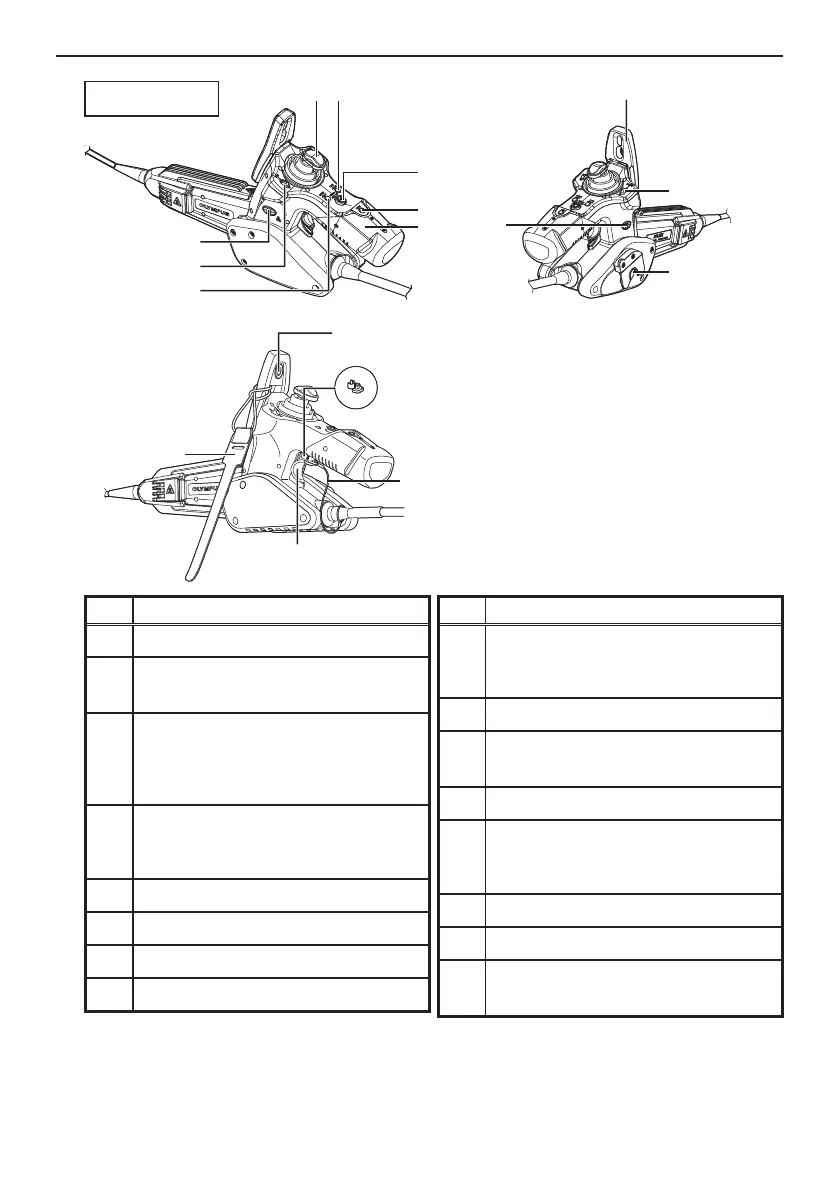10
2 Nomenclature
* The functions of these buttons may be different when they are long-pressed. In this manual, the
term "short-press" is used to indicate pressing a button for a short duration, while "long-press"
means holding down a button for at least two seconds.
No. Name
1
[ANGLE] joystick (Angulation operation)
2
[LIVE/GAIN] button
(Live image display/gain (RX only))
3
[MEAS/ENTER] joystick
(Folder selection/Menu selection/
measurement operations (RX (Stereo
measurement function) only))
4
[VIEW] button *
(Retrieve screen display/
thumbnail screen display)
5 Grip
6 [BRT] lever (Adjusting the brightness)
7 [MENU/EXIT] button (Menu display)
8 Joystick guard
No. Name
9
[FRZ/REC] button *
(Freeze/record observed image
(two locations; left and right))
10 [ZOOM] lever (Zooming the image)
11
Hanger
(To hang the control unit on the main unit)
12 Insertion tube holder
13
Stopper
(To prevent accidental operation of the
angulation lock)
14 Strap
15 Insertion tube wrap belt
16
[ANGLE LOCK] lever
(To lock the angulation operation)
Control unit
12
3
4
8
9
11
12
13
14
16
10
15
6
9
7
5