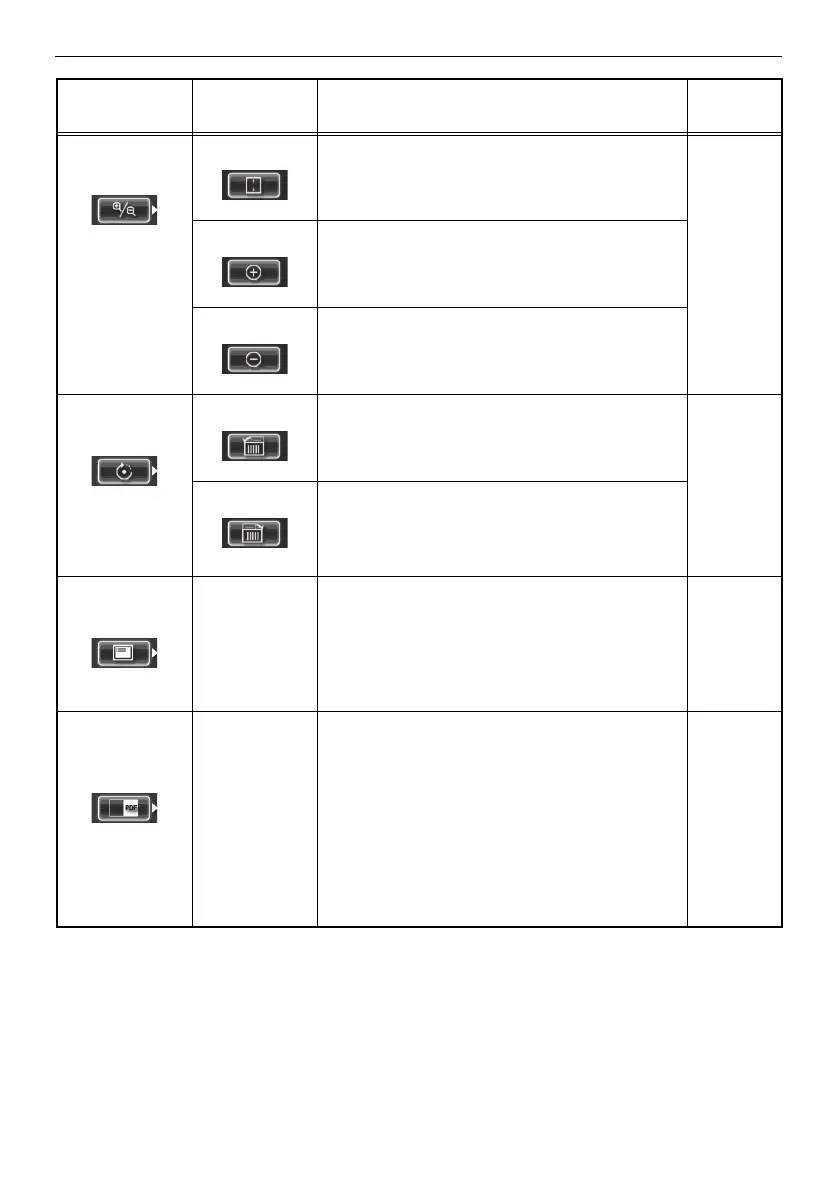99
Chapter 5 Menu operations and functions
ZOOM PDF
DOCUMENT
Displays the page to fit height. Displays
the page
horizon-
wise.
Zooms in the page.
Tilting the [ZOOM] lever toward [T] gives you the
same effect.
Zooms out the page.
Tilting the [ZOOM] lever toward [W] gives you
the same effect.
ROTATE PDF
DOCUMENT
Rotates the page counterclockwise.
Other pages will be displayed after rotated.
Displays
as
defined in
the PDF
file.
Rotates the page clockwise.
Other pages will be displayed after rotated.
Pressing the [MEAS/ENTER] joystick gives you
the same effect.
DISPLAY PDF
INFORMATION
- Allows you to display or hide the PDF file name,
number of displayed pages/total pages,
positional settings (vertical/horizontal), and scroll
bar on the PDF screen.
ON: Display
OFF: Hide
OFF
SPLIT
SCREEN
ON/OFF
- Allows you to split and display both PDF screen
and Live or Freeze screen.
However, the split mode will be terminated when
you start up a spot ranging or stereo
measurement.
You can switch over between the PDF screen
and the Live or Freeze screen by pressing the
[VIEW] button (held down for a short time).
ON: Splits the display.
OFF: Do not split the display.
OFF
PDF main
menu
PDF
submenu
Functional description Default