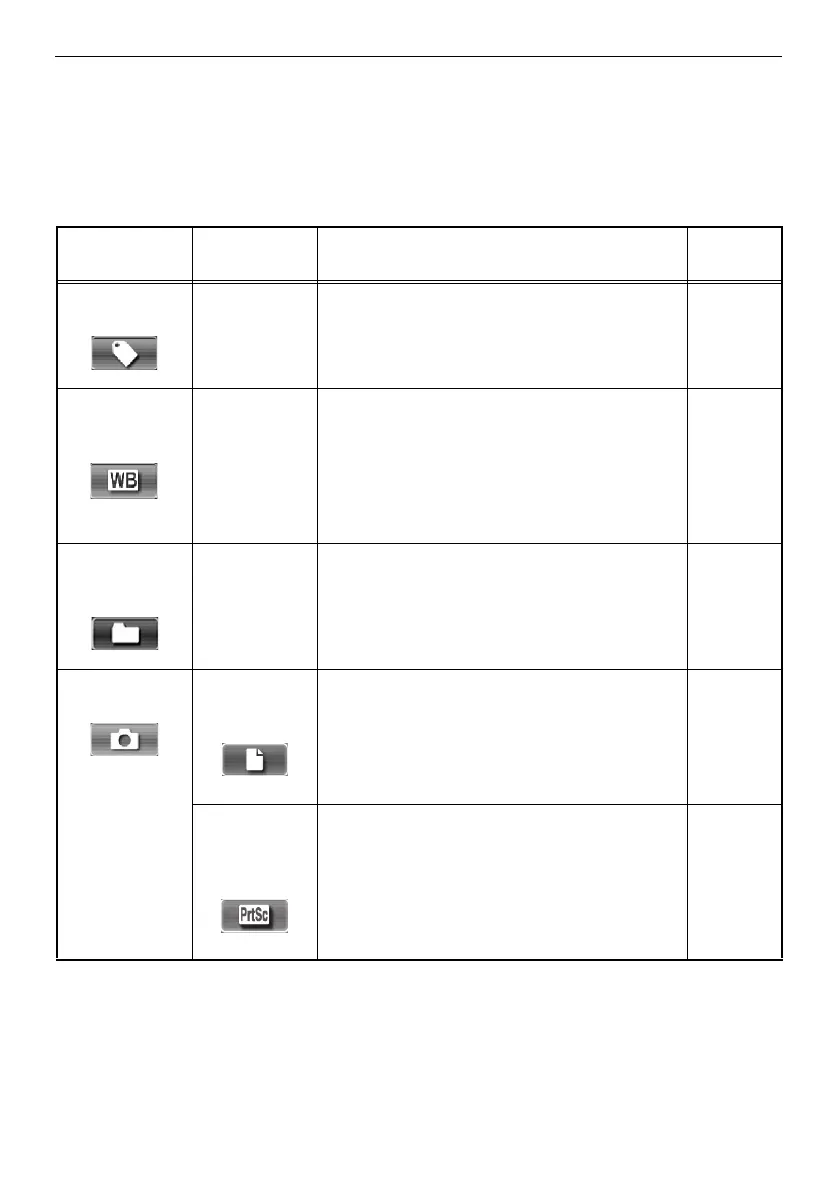76
Chapter 5 Menu operations and functions
5.2 Using the live screen/frozen screen
Live screen/frozen screen menu display and functions
The menu on the live screen/frozen screen can be used for the following
settings.
Main menu Sub menu Description of function Initial
status
TITLE INPUT - Title input operation.
See “Inputting the title” (page 79) for details
about operations.
-
WHITE
BALANCE
- Sets the white balance characteristics of the
system. After changing the optical adapter,
capture an image of a white object at a distance
of about 50 to 60mm, such as a piece of paper.
Select “EXECUTE” to set the white balance.
White balance cannot be selected while the
image is frozen.
-
CHANGE
FOLDER
- Set up a folder for recording and playing back
still and moving images.
100IV7R1
RECORD ADD FILE
MARK
Sets whether or not the “_A”, “_B”, or “_C” mark
is added to the end of a file name.
ON: Must confirm whether or not to add a mark
to the end of a file name each time a still or
moving image is recorded.
OFF:Mark is not added to the end of a file name.
OFF
PRINT
SCREEN ON/
OFF
Sets whether the graphic display, such as date,
time, title, logo display, measurement results,
and other on-screen information on the image, is
recorded together with the still image and the
moving image.
ON: Overwrites.
OFF: Does not overwrite.
OFF