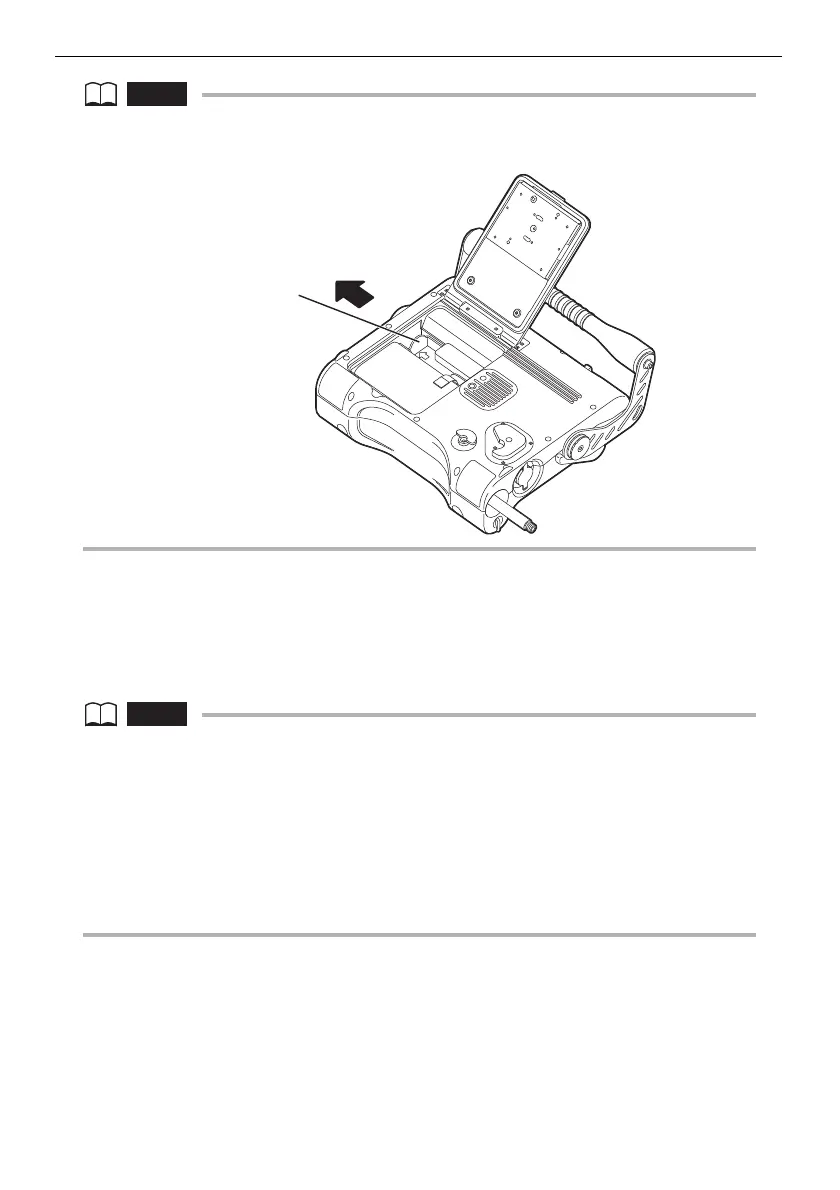65
Chapter 4 Basic operations
• To remove the USB Flash Drive, slide the ejector in the direction indicated by the arrow and
then pull out the card.
2 Setup of the image recording format
To record the date, time, title, logo, measurement results, and other on-screen
information onto the image being recorded, press the control unit's [MENU/EXIT]
button while a live screen is displayed to display the menu. Select "RECORD" -
"PRINT SCREEN ON/OFF" and set "ON" (page 76).
NOTE
• When the stereo optical adapter is attached, recording a still image while “ON” is selected for
the “PRINT SCREEN ON/OFF” setting records a still image on which the date, time, title
logo, measurement results, and other on-screen information is recorded and a still image on
which it is not recorded.
• When an optical adapter other than the stereo optical adapter is attached, recording a still
image while “ON” is selected for the “PRINT SCREEN ON/OFF” setting records only a still
image on which the date, time, title logo, and other on-screen information is recorded.
Replaying a still image that has the date, time, title, and other information recorded on it may
result in overlapping of some text. This is not a malfunction.