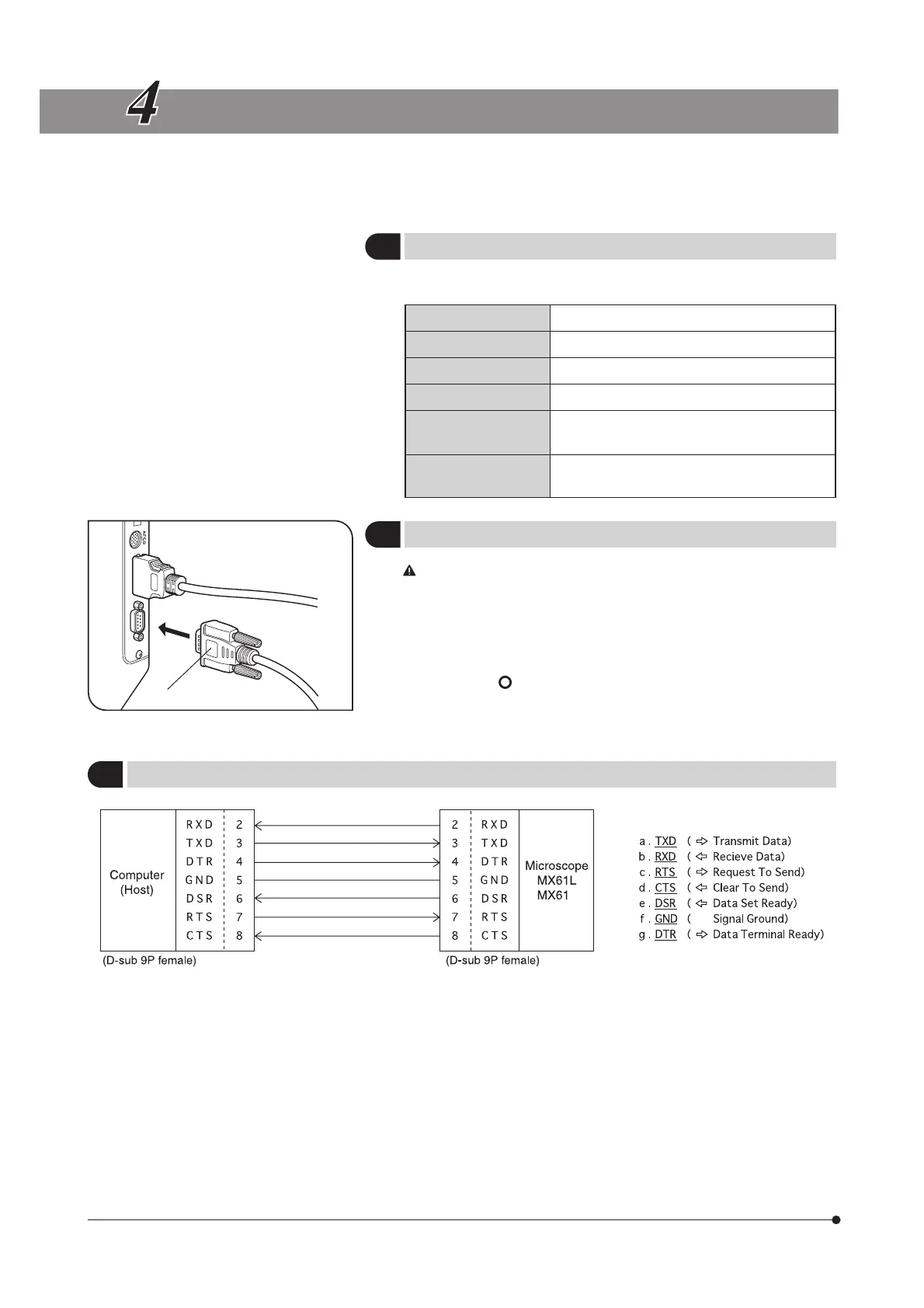27
Transfer rate 19,200 [bps]
Data bits 8 [bits]
Parity Even
Stop bits 2 [bits]
Flow control None
(CTS control applied only after power ON)
Terminator CR+LF (ASCII codes 0x0D, 0x0A)
(Line feed code)
MICROSCOPE CONTROL FROM COMPUTER
}Connecting the MX61/61L microscope with a host computer using an RS-232C cable makes serial communications
available for computer control of the microscope.
}The RS-232C communication parameters are fixed as shown below.
1
RS-232C Communication Parameters
2
Connection of the RS-232C Cable
(Fig. 37)
This connector is only for connection of a computer that corresponds
to the requirements of IEC60950.
# The RS-232C cable used must be a straight cable that is commercially
available. (The cable should be equipped with two D-sub 9P female-
female connectors on the extremities.)
· Be sure to set the main switches of the microscope system and host
computer to “ ” (OFF) before connecting the RS-232C cable @.
3
Connection of Connectors and Pin Assign
Fig. 37
@
