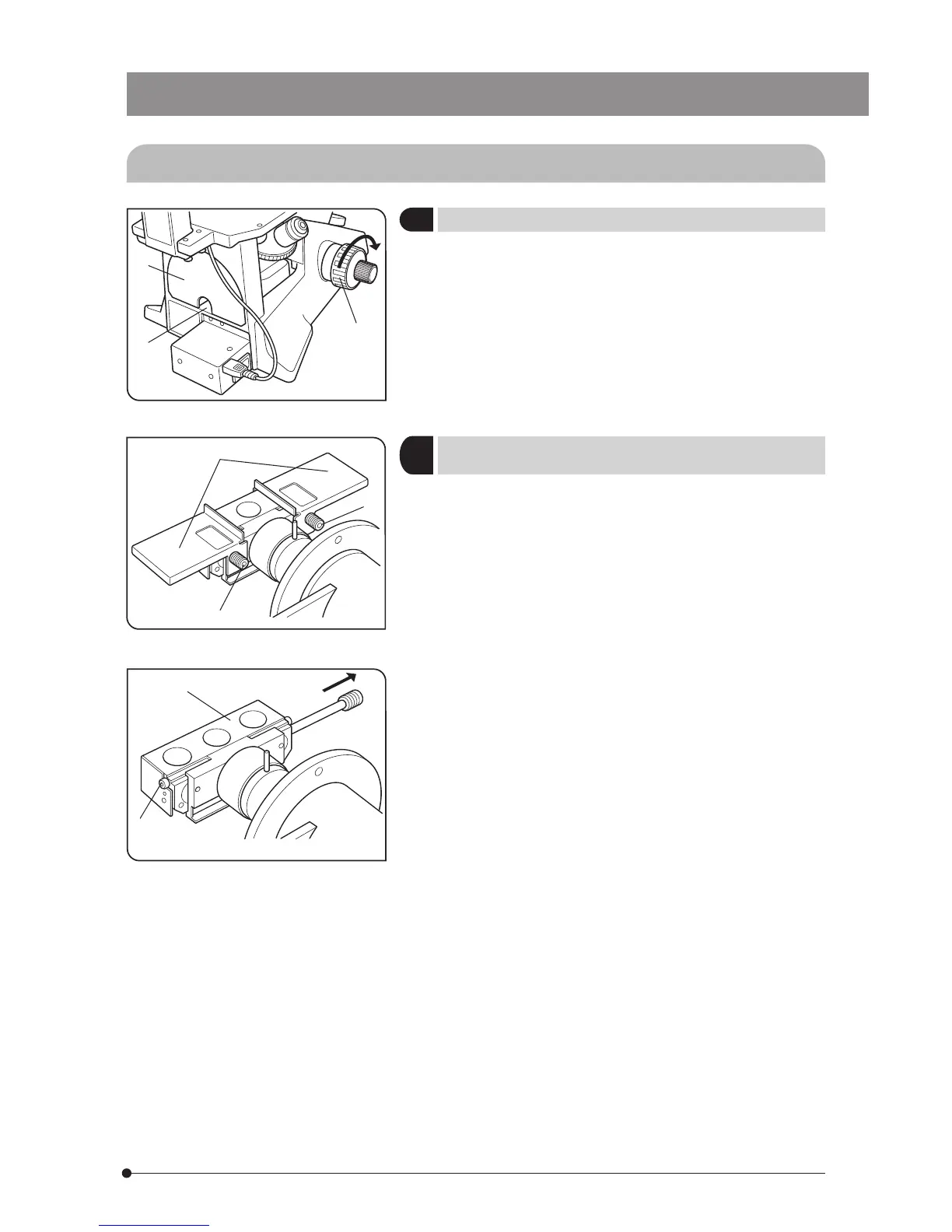22
REFLECTED FLUORESCENCE SYSTEM FOR CKX41
7-2 Detailed Assembly Procedure
1
2
3
Fig. 10
1
2
2
Fig. 11
3
4
Fig. 12
1. Rotate the coarse adjustment knob 1 in the direction of the
arrow to raise the revolving nosepiece to the upper limit.
2. Hook you finger into the pulling hole 3 on the cover 2 and
remove the cover.
1
Removing the Dummy Cover
(Fig. 10)
2 (Figs. 11 & 12)
Removing the Dust Cover and
Fluorescent Mirror Slider
1. Using the Allen wrench provided with the illuminator, loosen
the clamping knob 2 of the dust cover 1 and remove it.
2. Using the Allen wrench provided with the illuminator, loosen
the stopper screw 4 of the fluorescent mirror slider 3 at the
extremity of the CKX-RFA illuminator and remove the screw
and washer.
3. Pull the fluorescent mirror slider 3 in the direction of the
arrow to remove it.
