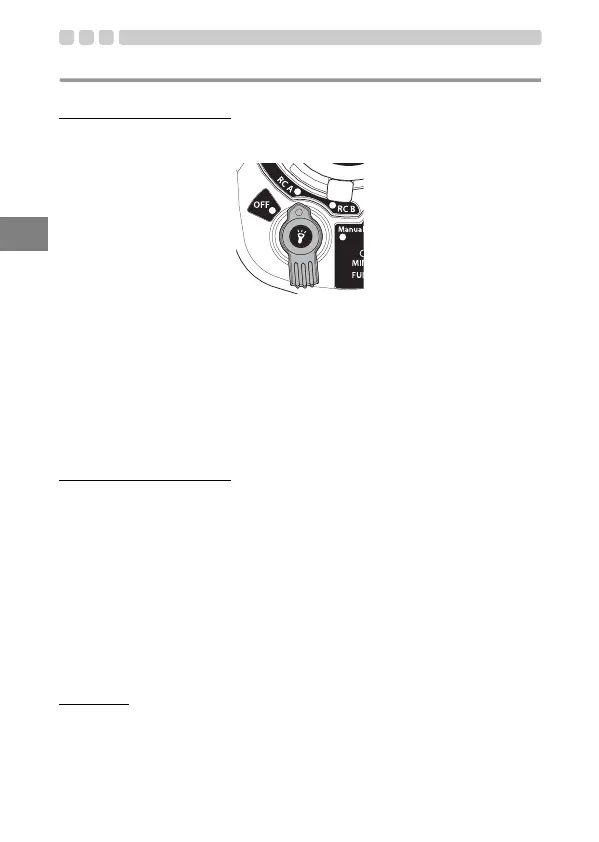EN 22
EN
Shooting
Using with RC A mode
Operates according to the setting of the A group of the RC mode on the
camera.
1 Turn the mode dial to set “RC A”.
2 Set the camera’s RC mode to ON and set the camera’s built-in flash so as
to allow it to be emitted.
3 Set the camera’s RC flash (emits in accordance with the setting of the A
group).
• Set the channel to “1”.
• This flash is not emitted when set the “Auto” or “Super FP Flash” in
the camera.
Using with RC B mode
Operates according to the setting of the B group of the RC mode on the
camera.
1 Turn the mode dial to set “RC B”.
2 Set the camera’s RC mode to ON and set the camera’s built-in flash so as
to allow it to be emitted.
3 Set the camera’s RC flash (emits in accordance with the setting of the B
group).
• Set the channel to “1”.
• This flash is not emitted when set the “Auto” or “Super FP Flash” in
the camera.
Shooting
After Ready/TTL lamp lights in red, press the camera’s shutter button.
If the TTL auto-modulation functions is worked at the time of emission,
Ready/TTL lamp lights in green for approximately 2 seconds.
UFL-3_EN.book Page 22 Thursday, July 17, 2014 5:21 PM