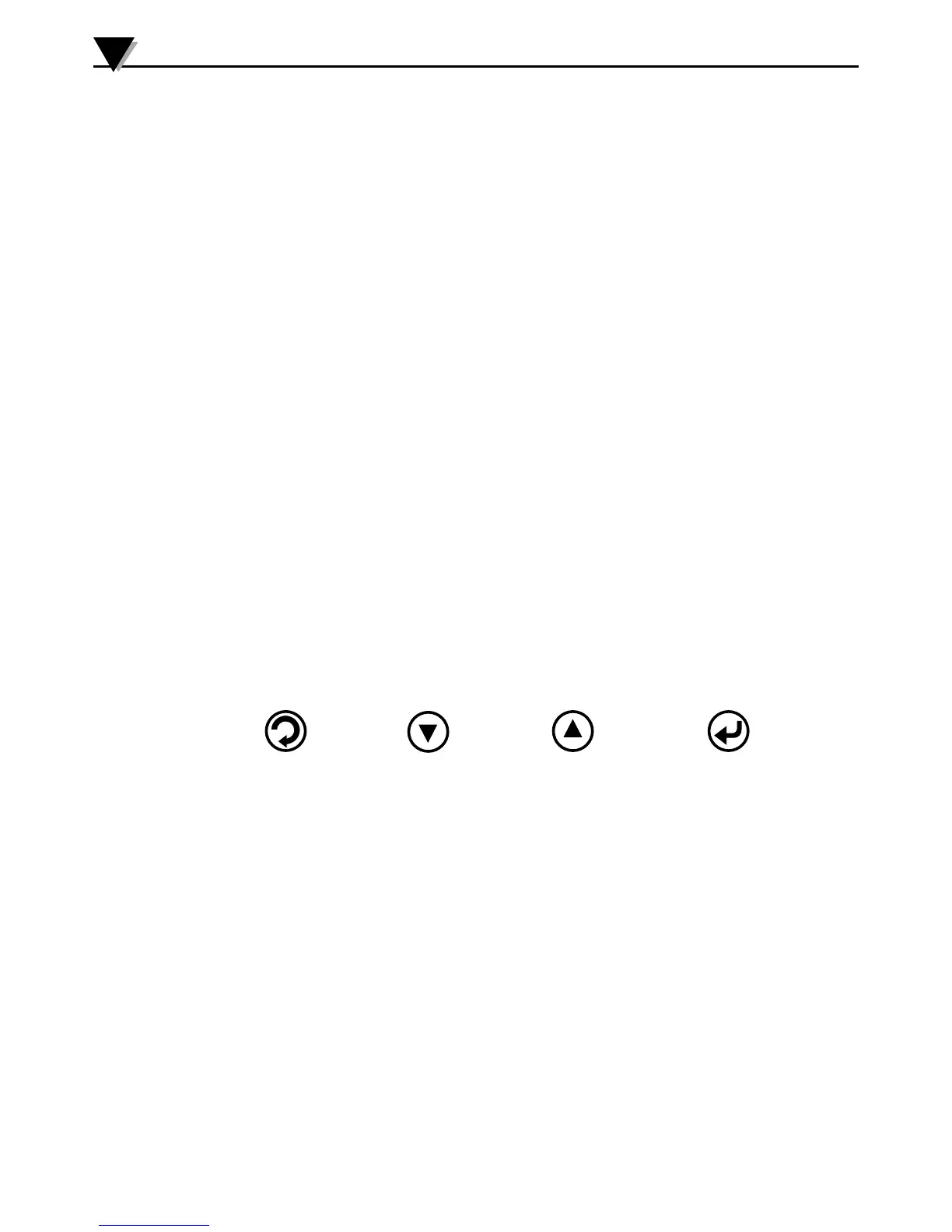3.4 Controller Setup and Programming
3.4.1 Input Type Setup
No setup or programming is required. Your unit has been manufactured,
programmed and calibrated for the input type you ordered by model number.
Do not change or reprogram the controllers input type. Incorrect readings
and/or control will occur.
3.4.2 Output Type Setup
No setup or programming is required. Your unit has been manufactured and
programmed for dual dc pulse outputs to drive the internal dual solid state
relay built into your unit. Do not change or reprogram the controller’s output
type. Incorrect control and/or damage to your unit may occur.
3.4.3 Changing the Temperature/Process Setpoint
The CSi32 incorporates a PID digital setpoint controller. In the default mode
the digital display indicates the temperature or process known as (PV) Process
Variable. Pushing the “MENU” key once causes the display to show SP1. With
SP1 on the display press the “ENTER” key to show the current programmed
setpoint known as (SV) Setpoint Variable. To make changes to the setpoint
press the “INCREASE” or “DECREASE” key followed by “ENTER” to store
the change. In this mode, holding the “INCREASE” or “DECREASE” key for
an extended period will cause the setpoint to advance more rapidly the longer
you hold it.
You can adjust SP2 by following the same procedure or just press
“DECREASE” to reset the controller with your new setpoint.
Menu Key Decrease Key Increase Key Enter Key
Press to access Press to decrease Press to incecrease Press to store
setpoint. setpoint. setpoint. changes in setpoints.
3.4.4 All Other Settings and Programming.
For all other settings such as Units, Decimal, Setpoint, Autotune, Control
Parameters and Communication, refer to the controller’s manual (M3355),
iSeries Temperature/Process Controllers. For -C24 (RS-232 or RS-485) models
with the communication option refer to the communication manual (M3397)
for settings and programming. Or use the iSeries configuration software.
Operation
3
6