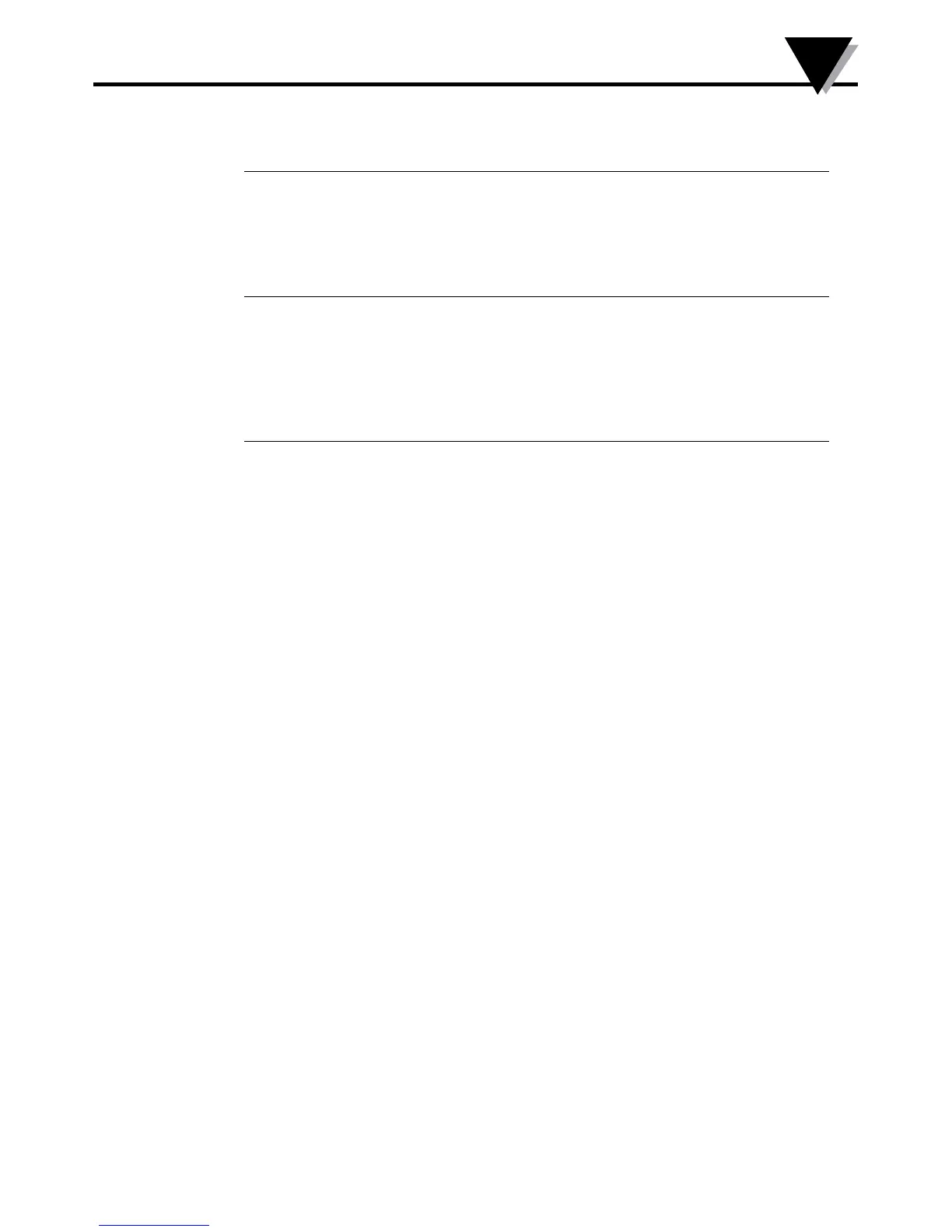Section 6 - Troubleshooting Guide
Problem Solution
1. Unit will not turn on. a. Check all electrical connections.
b. Check front panel fuses.
c. Unit requires service, contact our
customer service department.
2. Unit turns on, but will not control a. Check all electrical connections.
b. Check rear panel fuses.
c. Check that you have programmed and
set all the correct parameters for your
application. Ref. Manual No. M3355
3. Rear Panel Output Fuse(s) a. Check all electrical connections.
keeps blowing
b. Check rear panel fuses for correct
rating.
c. Check that your output load does not
exceed the 5 Amp (600 watts)
maximum limit.
d. Contact our application-engineering
department for help.
9
Troubleshooting Guide
6
