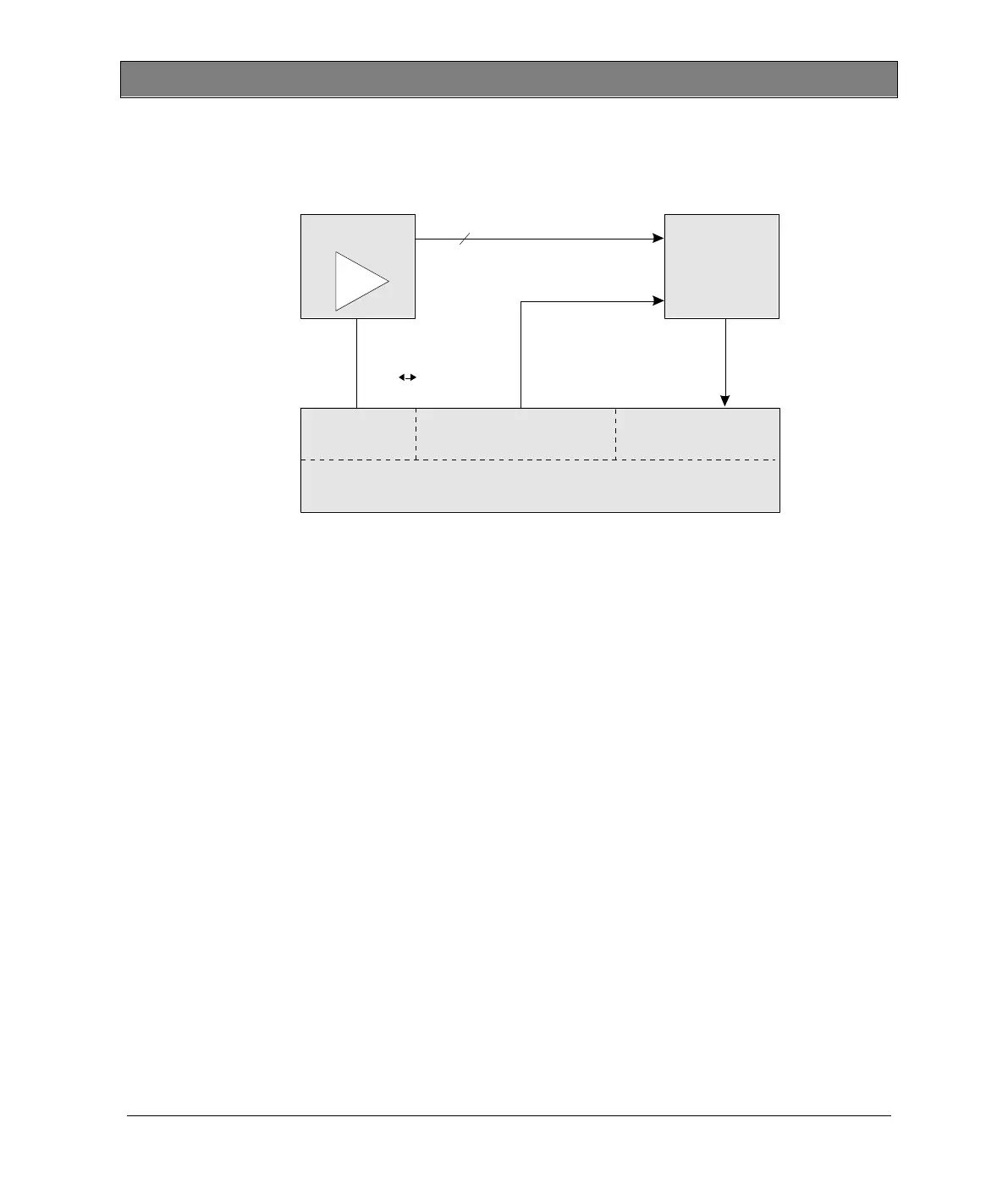15
8. Connecting a test object
Control
section
supplied
connection cable
CMC CMA 56
CMC Test Device
CMA 56
Voltage
amplifier
3 x V over 4 cables
with 4mm plug
measurement
lead
3 x I over 4 cables
with 6mm plug
Test
Object
Measurement
section
3
Figure 1 Connecting principle CMA 56, CMC test device and test object
• Connect the current rotary system of the CMA 56 to the test object. This
may be effected via the individual outputs (1, 2, 3, N).
• If necessary, connect the voltage outputs of the CMC test device to the
test object via four cables with 4mm connectors (these are supplied by
the user).
• Connect the measuring section of the CMC test device to the test object
either via cables with 4mm connectors or via the 20-pin measurement
combination connector at the front panel of the CMC test device.
This completes the startup procedure.
