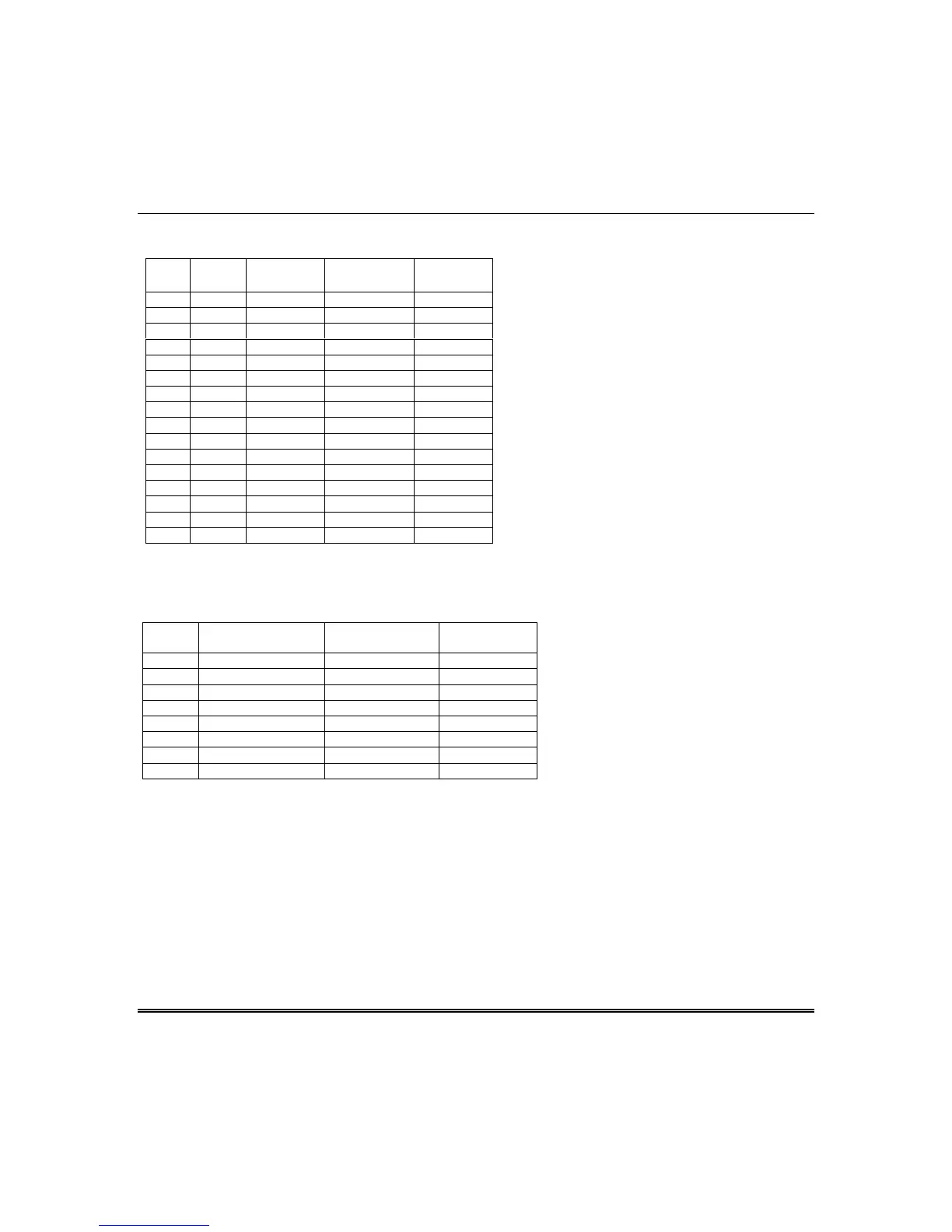OMNI-624/OMNI-624EU Installation and Setup Guide
6-20
Q 13, L1 – Enter the L1 digit for the desired user options from the table below.
L1
Entry
User
On-line
Users 31,
32 Duress
No Code for
Door Strike
Door Users
20–30
0
1
✔
2
✔
3
✔✔
4
✔
5
✔✔
6
✔✔
7
✔✔ ✔
8
✔
9
✔✔
A
✔✔
B
✔✔ ✔
C
✔✔
D
✔✔✔
E
✔✔✔
F
✔✔✔✔
User On-line:
Allows Quick Command
downloading (#9) while on the telephone with
the central station.
Users 31, 32 Duress:
Allows up to 2 duress
codes to be assigned. A duress code must be
programmed in Submode 2, Question 37, L1–
L2. If duress is not selected, then users 31 and
32 may be used as standard user codes.
No Code for Door Strike:
Allows Quick
Command for door strike as #57 only.
Door Users 20–30:
Allows up to 11 codes to be
assigned that, when used, will activate the door
strike trigger (trigger/relay type 1E). See
Questions 42, 43 for programming the trigger
types and Questions 32–41 for programming
relay types. If this option is not selected, then
users 20–30 may be used as standard user
codes.
Q 13, L2 – Enter the L2 digit for the tamper options from the table below.
L2
Entry
Keypad Tamper
Lockout
Installer Reset
Tamper Tone Burst
0
1
✔
2
✔
3
✔✔
8
✔
9
✔✔
A
✔✔
B
✔✔✔
Keypad Tamper Lockout:
If selected, 21 key presses at a keypad without a valid sequence (arm,
disarm, etc.) will disable all keypads for 20 minutes. Additionally, a tamper message will be sent if
programmed in Programming Submode 2, Question 41, L1–L2.
Installer Reset Tamper:
If selected, only the installer can reset zone tamper conditions by using
installer mode 6.
Tone Burst:
If selected, the control emits a tone burst when the following conditions occur:
•
Upon the control answering on a ring count (programmable or 2-call method) of a remote download
connection.
•
After the control performs a callback to the download PC and the downloader answers in both the
attended and unattended download modes.
This feature is required when using a modem that requires a tone to operate.
