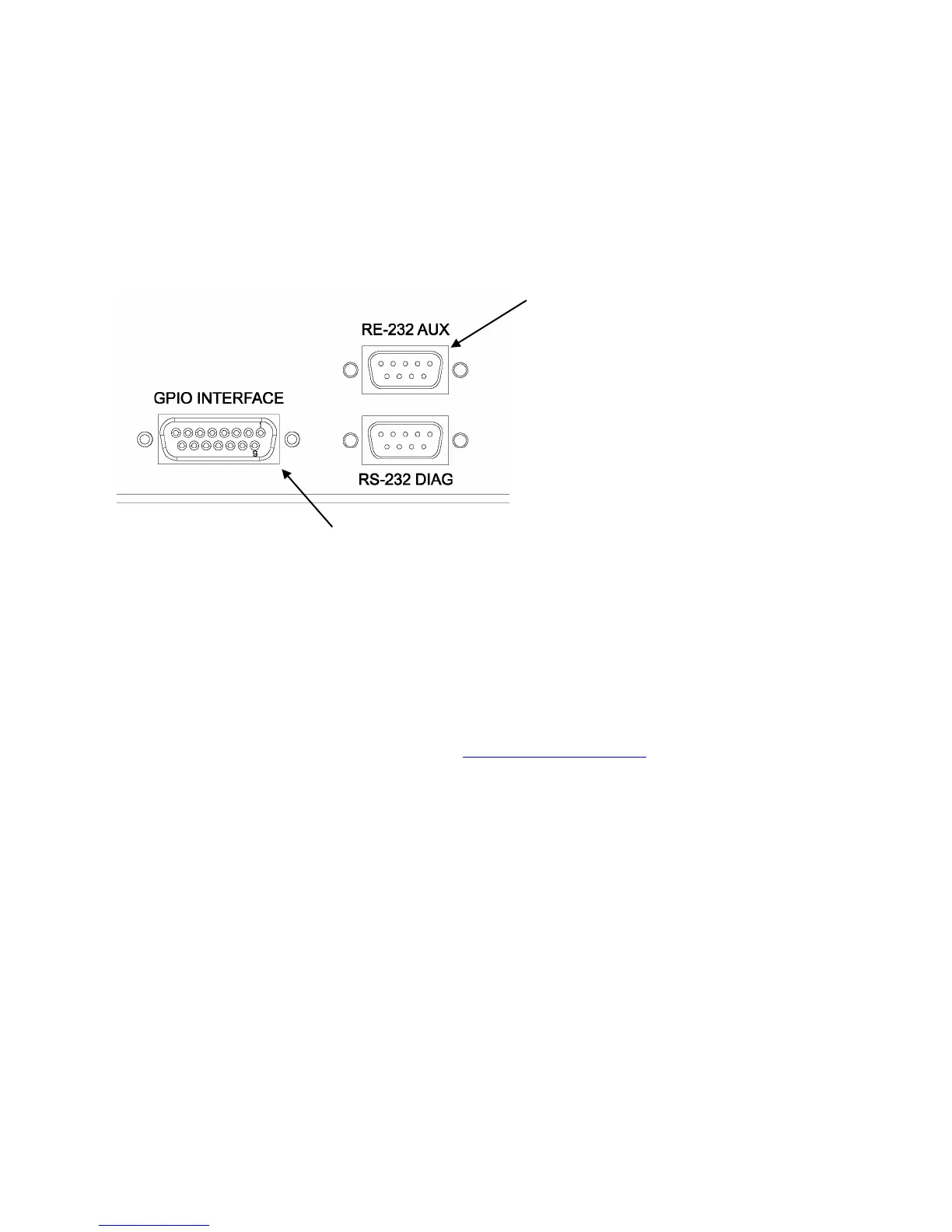RS-232 Serial Port (DB-9M)* Connections
NOTE: The RS-232 ports are for internal use / future development only.
The DB9-male RS-232 AUX connector is currently unused.
The DB9 Male RS-232 DIAG connector is for internal use only.
RS-232 Serial Ports
*The RS-232 ports are for internal use / future
development only.
General Purpose Interface (GPI) (DB-15F)*
NOTE: GPI functionality is not yet available with the current software. It will be made available to you in a
free future software update.
This DB15-female connector serves as a four-input, opto-isolated interface to the Omnia's internal Trigger Script
functions*. Four of the pins are “trigger” inputs, one is a bias voltage input, one is a +5V power output, and the
remaining three are “ground.”
*Please note that the GPI and Trigger Script functionality are not yet implemented in the current software but will be
available with a free downloadable software update. Please check the Omnia website for new software
announcements, download links and manual updates at: http://www.omniaaudio.com/
