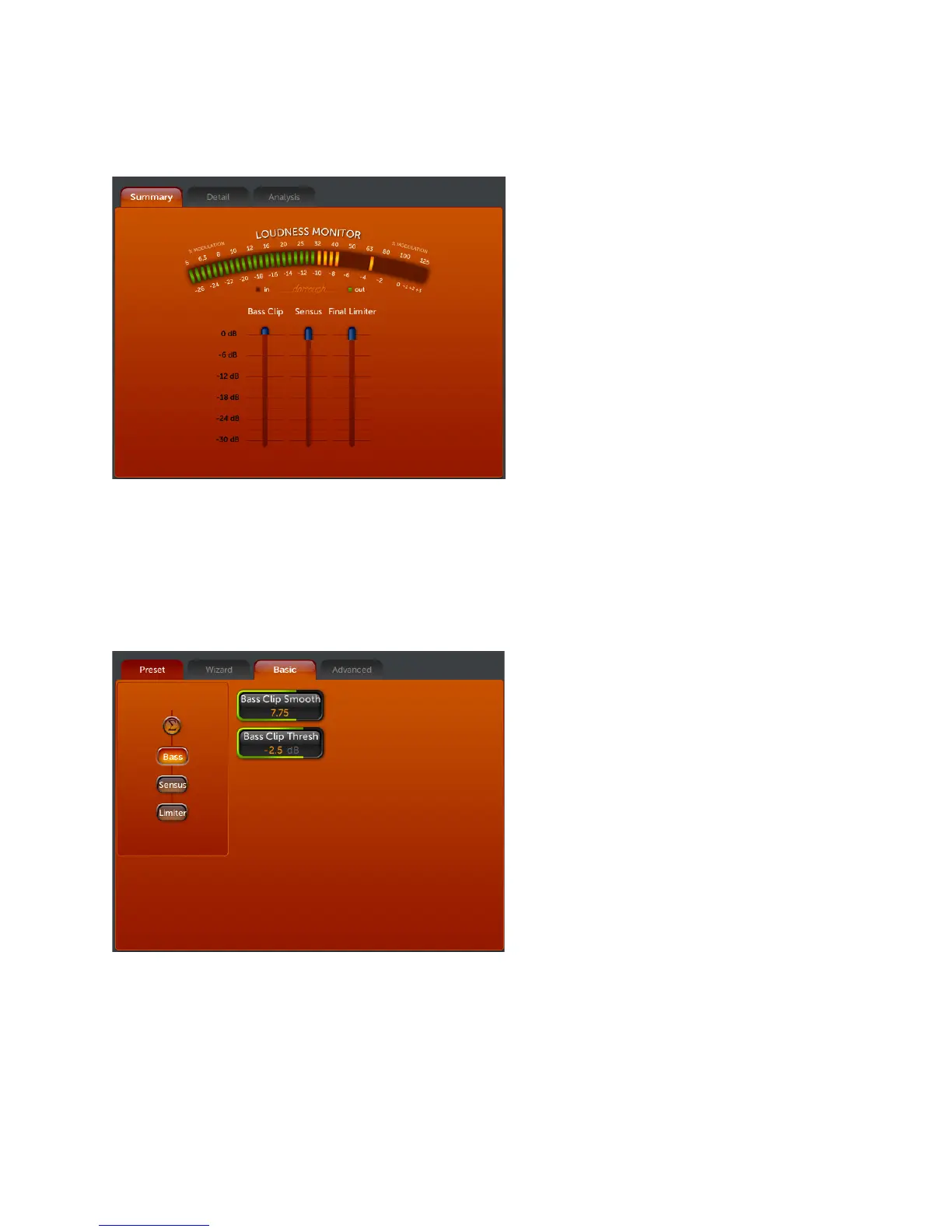HD Channel Metering
The HD channel’s metering shows you the activity
in the Bass Clipper, Sensus codec conditioner and
Final Limiter.
These are gain-reduction meters similar to those in
the Limiter section and read from the top down.
HD Metering (SummaryTab)
HD Channel Bass Enhancer (Basic Tab)
Touch the Bass button to display the controls for the HD channel’s bass enhancement functions. There are 2 variable
controls located here:
Bass Clip Smooth: This control adds a smoothing
filter to the bass clipper that can make it sound less
harsh on some material.
Bass Clip Threshold: This sets the threshold level
of the Bass Clipper over a range of + or – 6dB.
Negative threshold settings indicate the maximum
amount that the bass clipper will pull the bass out
of the main clipper to help prevent distortion.
There are no controls in the Advanced tab for the
Bass section.
HD Bass Enhance (Basic Tab)
HD Channel Limiter (Basic Tab)
The HD channel employs an advanced look-ahead limiter to provide absolute precision peak control. This limiter
has been designed to minimize processing side-effects like IM distortion, which are usually associated with limiters
of this type. This allows this limiter to sound extremely transparent.
