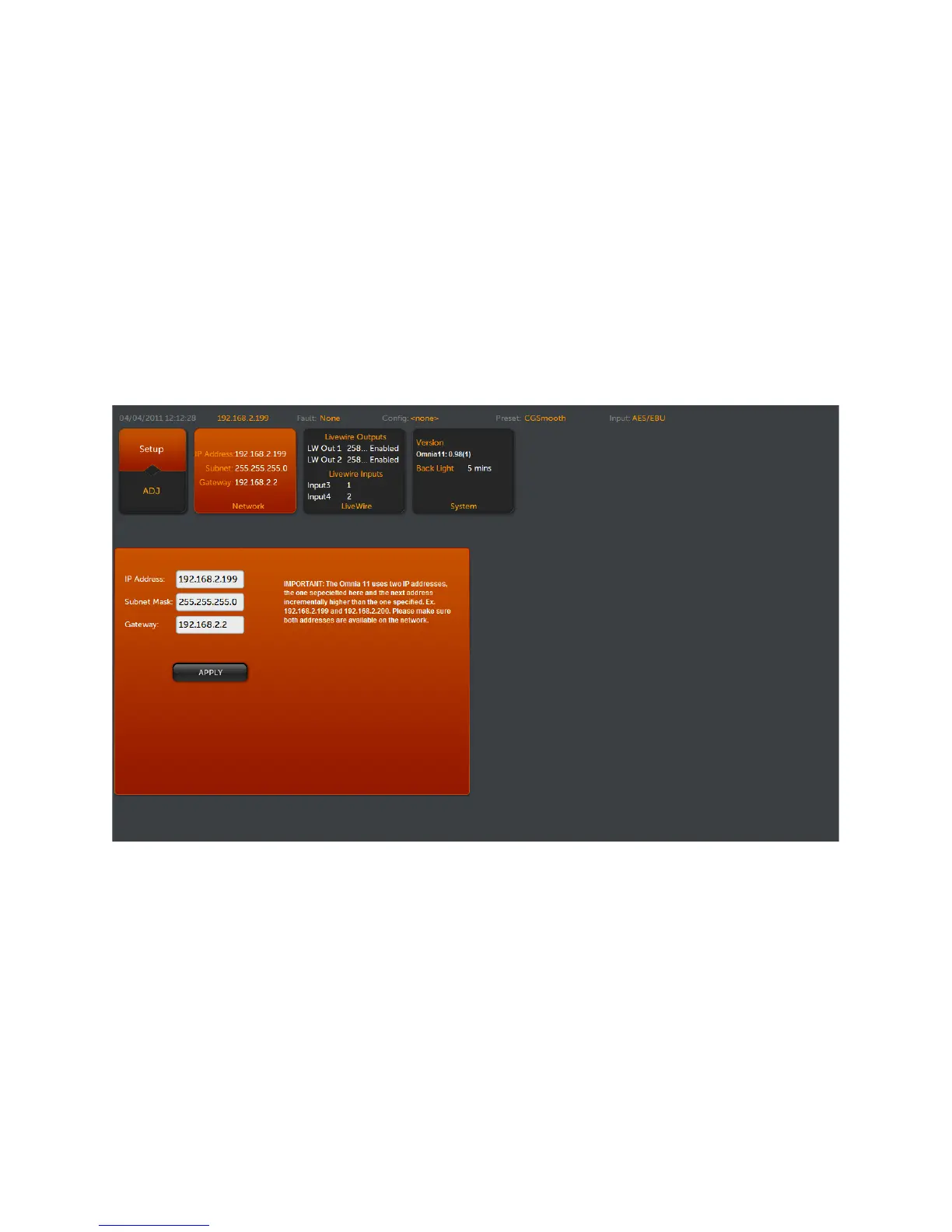Chapter-3: Setting Up for Your System
Setup Mode
Touch the Setup icon button icon in the upper-left corner of the screen to enter Setup mode.
There are 3 setup/configuration screens in Setup mode: Network, Livewire and System. Also, the currently set
network parameters, Livewire status information and running system software version can be seen inside the 3 icon
buttons.
Network Parameter Setup
You should see the following Network configuration screen. If not, touch the Network icon button to display it.
The Network setup screen is where you set up the Omnia.11’s network parameters for remote control and/or
Livewire use. A static IP address will be required. DHCP is not supported. NOTE: A reboot will be required after
changing any of the network parameters.
Available parameters are:
IP (IP Address)
Accepts data in the form of four octets to describe the Ipv4 network address assigned to
the Omnia.11’s network interface. The entries have the form of:
[ octet] . [ octet] . [ octet ] . [ octet] which when entered may appear as a network address such as:
192.168.0.200
