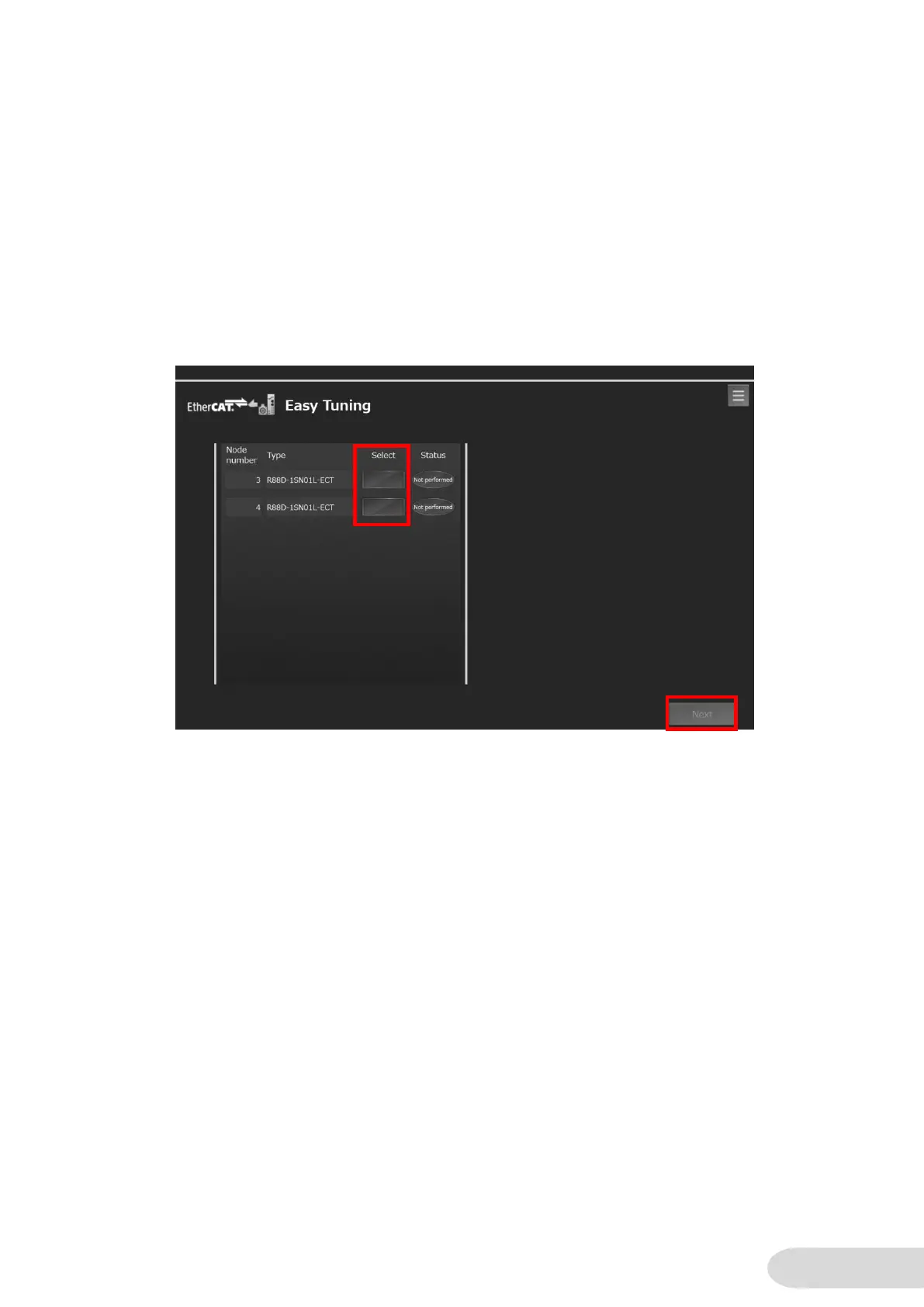2. Axis Selection Page
Press the “Select” button next to the type of the motor to tune.
(The selected “Select” button turns blue.)
Press the “Next” button. (The Tuning Method Selection Page appears.)
Note: 1. Refer to 6-1 Adding and Deleting Axes for how to add and delete axes.
2. When the “Continuous adjustment” button is pressed on the Tuning Result Check
Page, the Status of a tuned axis changes from “Not performed” to “Performed”.
When you move to the Main Menu, the Status of each axis changes to “Not
performed”.
