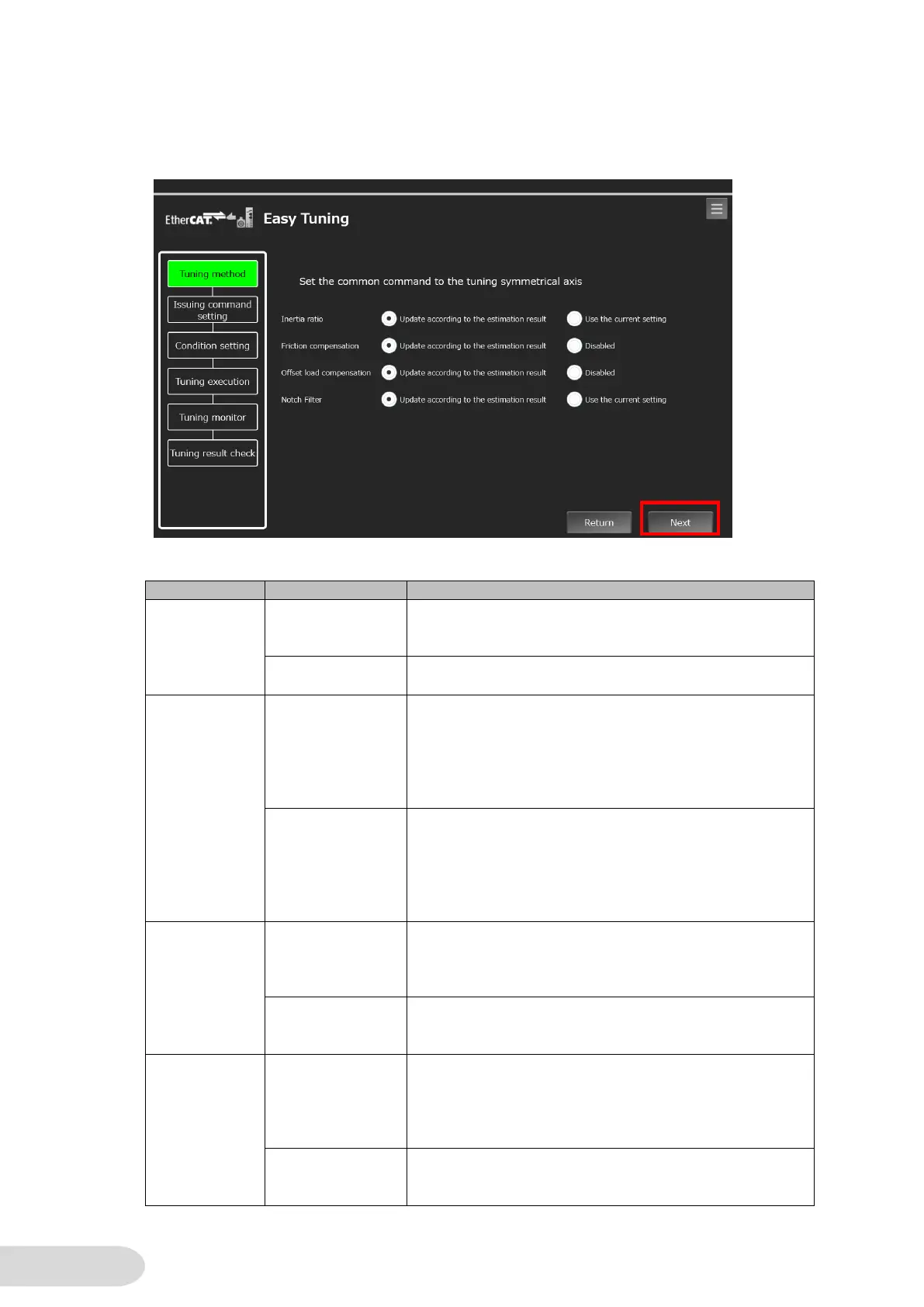3. Tuning Method Selection Page
Select the tuning method and press the “Next” button. (The Issuing Command Setting Page
appears.)
Tuning is performed based on the selection for the following items.
Update
according to the
estimation result
The amount of load inertia is automatically estimated
and the setting of Inertia Ratio (3001 hex - 01 hex) is
updated based on the result.
The drive's current setting of Inertia Ratio (3001 hex -
01 hex) is maintained.
Update
according to the
estimation result
The load friction is automatically estimated and the
torque compensation settings (Viscous Friction
Coefficient (3310 hex - 01 hex), Positive Dynamic
Friction Compensation (3310 hex - 03 hex), and
Negative Dynamic Friction Compensation (3310 hex -
04 hex)) are updated based on the result.
The torque compensation values (Viscous Friction
Coefficient (3310 hex - 01 hex), Positive Dynamic
Friction Compensation (3310 hex - 03 hex), and
Negative Dynamic Friction Compensation (3310 hex -
04 hex)) are set to 0 to disable the friction
compensation.
Update
according to the
estimation result
The amount of offset load of the load is automatically
estimated and the setting of the toque compensation
value (Unbalanced Load Compensation (3310 hex -
02 hex)) are updated based on the result.
The toque compensation value (Unbalanced Load
Compensation (3310 hex - 02 hex)) is set to 0 to
disable the offset load compensation.
Update
according to the
estimation result
The resonance frequency of the load is automatically
estimated and the settings of Notch Filters (3321 hex
to 3324 hex) are updated based on the result. After
the tuning, Adaptive Notch Filter (3320 hex - 01 hex) is
set to Disabled.
The Drive's current settings of Adaptive Notch Filter
(3320 hex - 01 hex) and Notch Filters (3321 hex to
3324 hex) are maintained.
