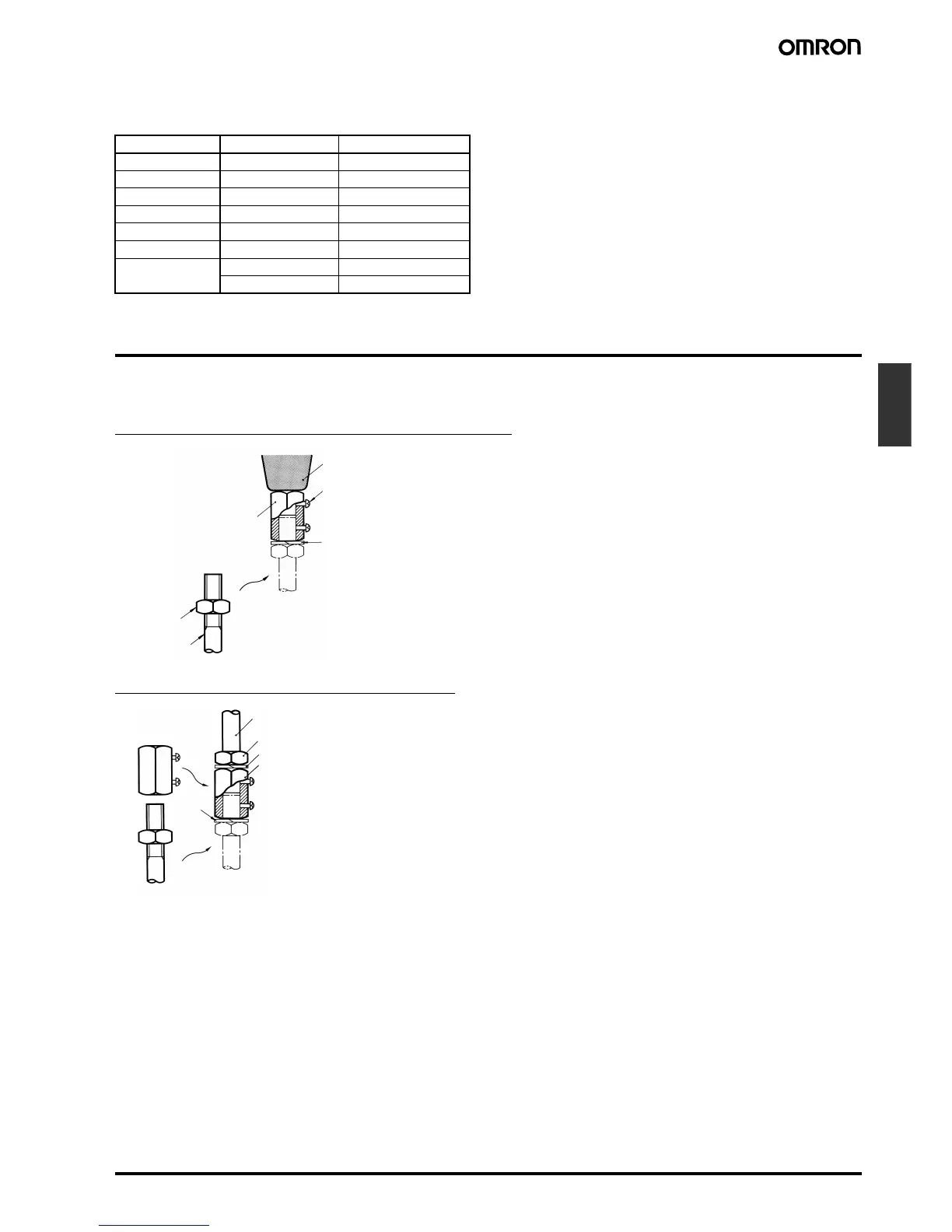Conductive Level Controller 61F-GP-N8 E-13
Level
Controllers
Note that the 61F-GP-N8 Conductive Level Controller is capable of
controlling liquids with specific resistances of up to 30 kΩ-cm when
the Controller employs a PS-3S electrode holder with the elec-
trode(s) submerged to a depth of 30 mm max.
Precautions
■ How to Mount Electrodes
Connecting Electrodes to Electrode Holders
Connecting One Electrode to Another
Kind of water Specific resistance Applicable type
City water 5 to 10 kΩ-cm Standard type
Well water 2 to 5 kΩ-cm Standard type
Industrial water 5 to 15 kΩ-cm Standard type
Rainwater 15 to 25 kΩ-cm Standard type
Sea water 0.03 kΩ-cm Low-sensitivity type
Sewage 0.5 to 2 kΩ-cm Low-sensitivity type
Distilled water 100 kΩ-cm or less High-sensitivity type
Over 100 kΩ-cm Consult OMRON
Electrode holder
Clamp screw
Connecting nut
Spring washer
Lock nut
Electrode
1. Spin a lock nut and a spring
washer onto the electrode.
2. Fully fit the electrode into the
connecting nut attached to the
electrode holder.
3. Tighten the electrode with
the two clamp screws.
4. Secure the connecting
nut by tightening the lock
nut and spring washer.
Electrode
Connecting nut
Spring washer
Lock nut
Spring
washer
1. Spin a lock nut and a spring
washer onto the electrode.
4. Secure the connecting
nut by tightening the lock
nut and spring washer.
3. Tighten the electrode with
the two clamp screws.
2. Fully fit the
electrode into the
connecting nut
attached to the
electrode holder.