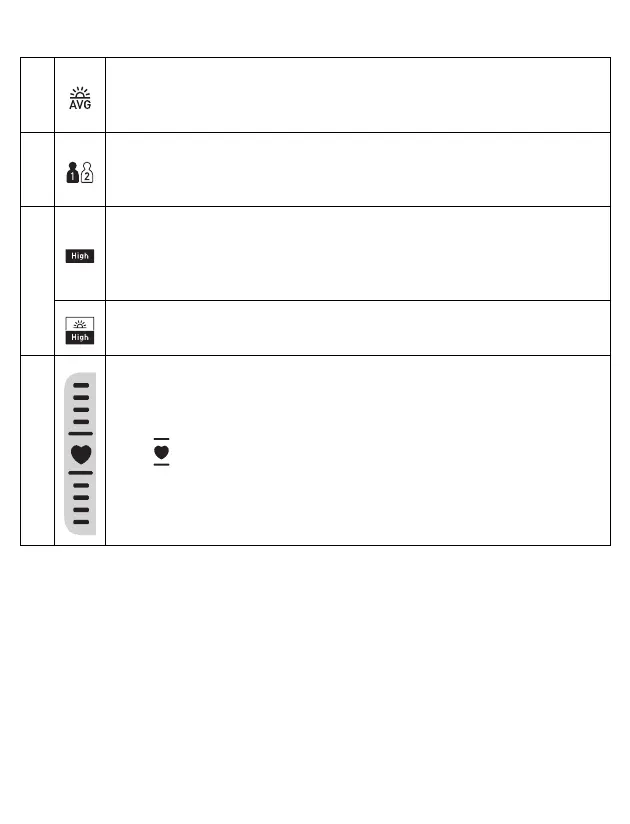11
K
Morning average symbol
Appears when viewing the weekly average readings taken in the
morning over the past 4 weeks.
L
User ID symbol
The user ID number appears when selecting the user with [user ID
selection] switch.
M
High symbol
Appears if your systolic blood pressure is 130 mmHg or above and/or
the diastolic blood pressure is 80 mmHg or above. Refer to section 1.4
for more information.
High morning average symbol
Appears when the morning weekly average is 130/80 mmHg or above.
N
Heart zone indicator
Your monitor has a built-in heart zone indicator which helps determine
if the monitor is at the correct height for your measurement.
The “ ” symbol lights in blue when your monitor is at the correct
position relative to your heart. If your wrist is positioned too high, the
black bar will appear above the heart symbol. If your wrist is positioned
too low, the black bar will appear below the heart symbol.