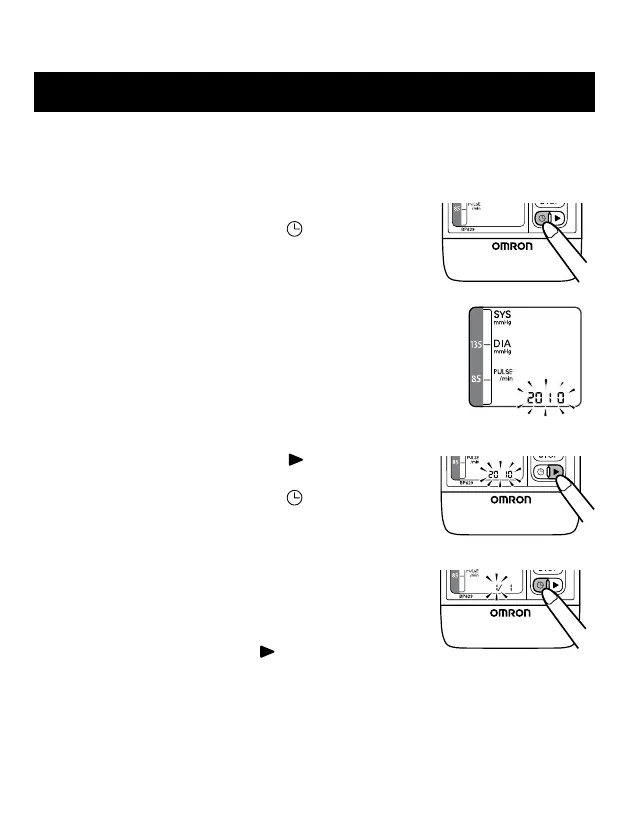SETTING THE DATE AND TIME
Setthemonitortothecurrentdateandtimebeforetakingameasurementfortherst
time. If the date and time has not been set, the measurement values are stored without
any date or time information.
1. TO START THE SETTING
Press the Date/Time Setting button (
) to adjust the date
and time.
Theyearashesonthedisplay.
2. SETTING THE YEAR
Press the Date/Time Setting button ( ) to advance by
increments of one year.
Press the Date/Time Setting button ( ) to set the current
year.
Themonthashesonthedisplay.
NOTES: •Theyearcanbesetbetween2010and2040.
When the display reaches 2040, it will return
to 2010.
•Pressandholdthe( ) button to
increase the date and time values faster.