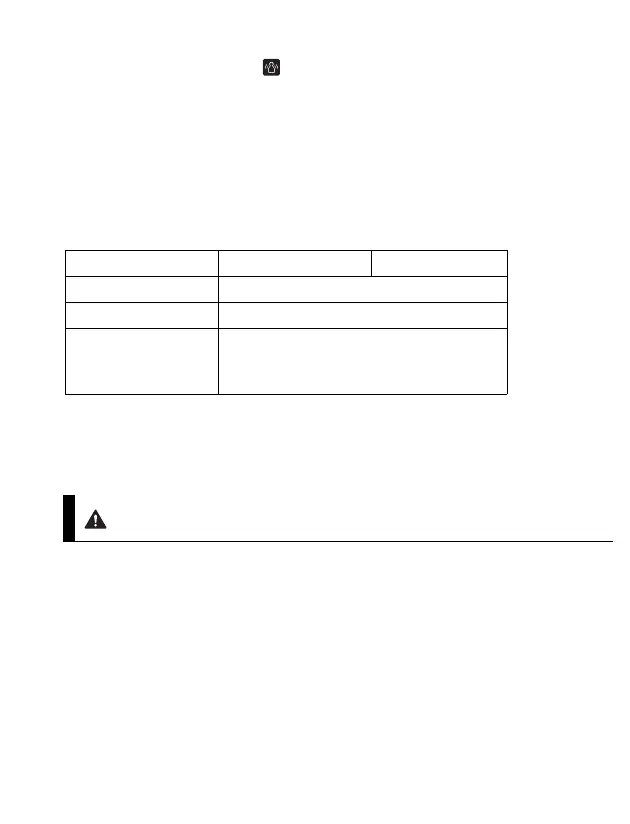11
Movement Error Symbol ( )
The movement error symbol is displayed if you move your body during the
measurement. Please remove the arm cuff, and wait 2 - 3 minutes.
Take another measurement, remain still during measurement.
Classification of BP (Blood Pressure)
ACC/AHA 2017 Hypertension guidelines define categories of BP in adults as
below.
Categories of BP in Adults*
* Individuals with Systolic BP and Diastolic BP in 2 categories should be
designated to the higher BP category.
BP indicates blood pressure (based on an average of ≥ 2 careful readings
obtained on ≥ 2 occasions).
Source: ACC/AHA 2017 High Blood Pressure Clinical Practice Guideline
BP Category Systolic BP Diastolic BP
Normal < 120 mmHg
and
< 80 mmHg
Elevated 120-129 mmHg
and
< 80 mmHg
Hypertension
Stage 1
Stage 2
130-139 mmHg
≥ 140 mmHg
or
or
80-89 mmHg
≥ 90 mmHg
Warning
NEVER diagnose or treat yourself based on your
readings. ALWAYS consult with your physician.
