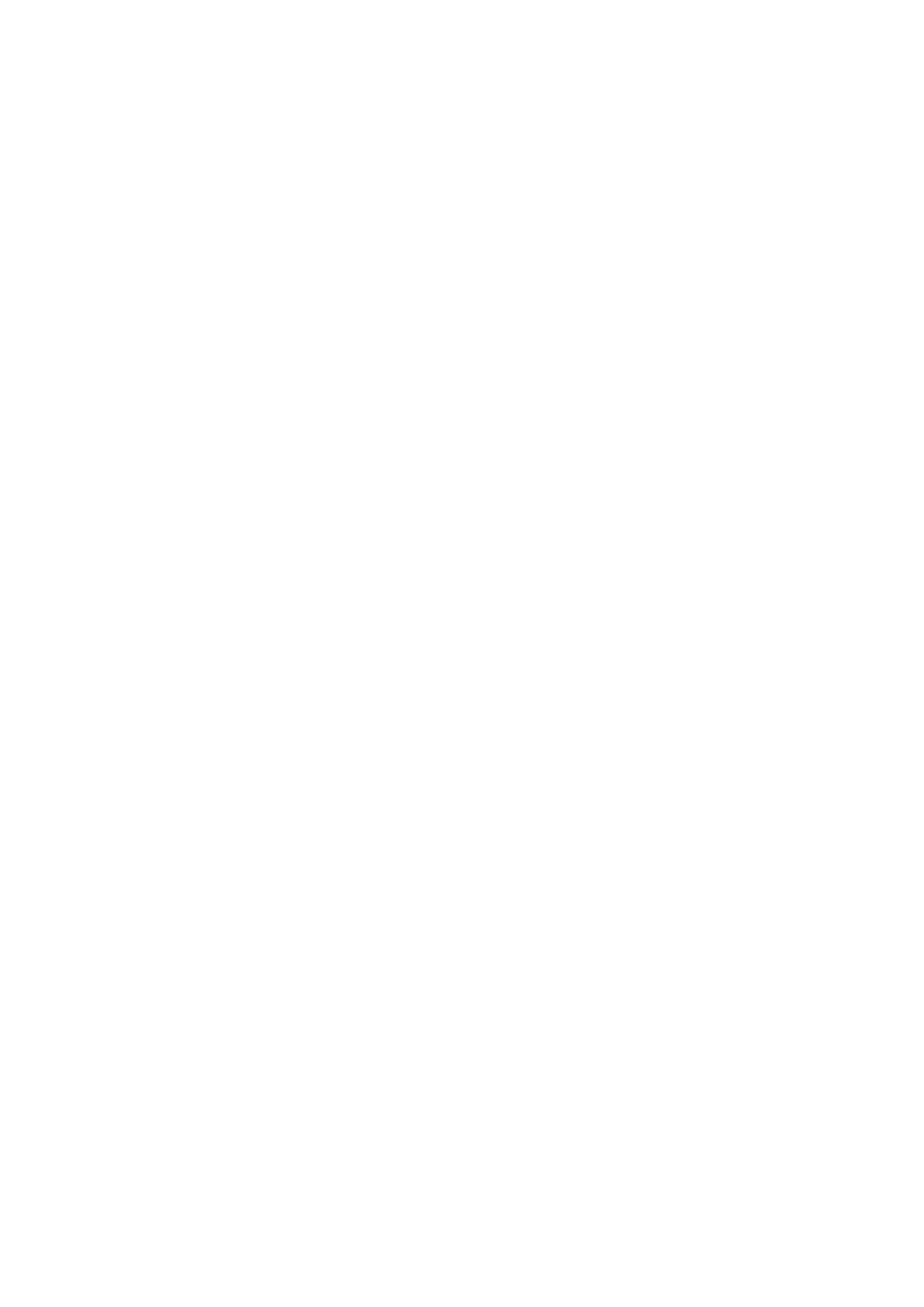3
Contents
1. Related Manuals .................................................................................. 4
2. Terms and Definitions ......................................................................... 5
3. Precautions .......................................................................................... 6
4. Overview ............................................................................................... 7
5. Applicable Devices and Device Configuration ................................. 8
5.1. Applicable Devices ................................................................................ 8
5.2. Device Configuration ............................................................................. 9
6. EtherCAT Connection Procedure .................................................... 10
6.1. Workflow .............................................................................................. 10
6.2. Preparation for the Controller Setup.................................................... 12
6.3. Installation of ESI Files ........................................................................ 17
6.4. EtherCAT Communications Setup ....................................................... 18
6.5. Controller Settings ............................................................................... 26
7. Appendix Saving and Loading a Project ........................................ 37
7.1. Saving a Project ................................................................................... 37
7.2. Loading and Downloading a Project.................................................... 39
8. Appendix Using Safety Function ..................................................... 42
8.1. Device Configuration ........................................................................... 42
8.2. Workflow .............................................................................................. 42
8.3. EtherCAT Coupler Unit Settings .......................................................... 44
8.4. Preparation for the Controller Setup.................................................... 56
8.5. Installation of ESI Files ........................................................................ 56
8.6. EtherCAT Communications Setup ....................................................... 56
8.7. Controller Settings ............................................................................... 67
9. Appendix Troubleshooting ............................................................... 68
9.1. Factors Causing EtherCAT Communications To Be Unavailable, and Corrective Actions
............................................................................................................. 68
9.2. How to Check for Errors ...................................................................... 69
10. Appendix ECAT[i] Structure Elements ............................................ 73
11. Revision History ................................................................................ 74
