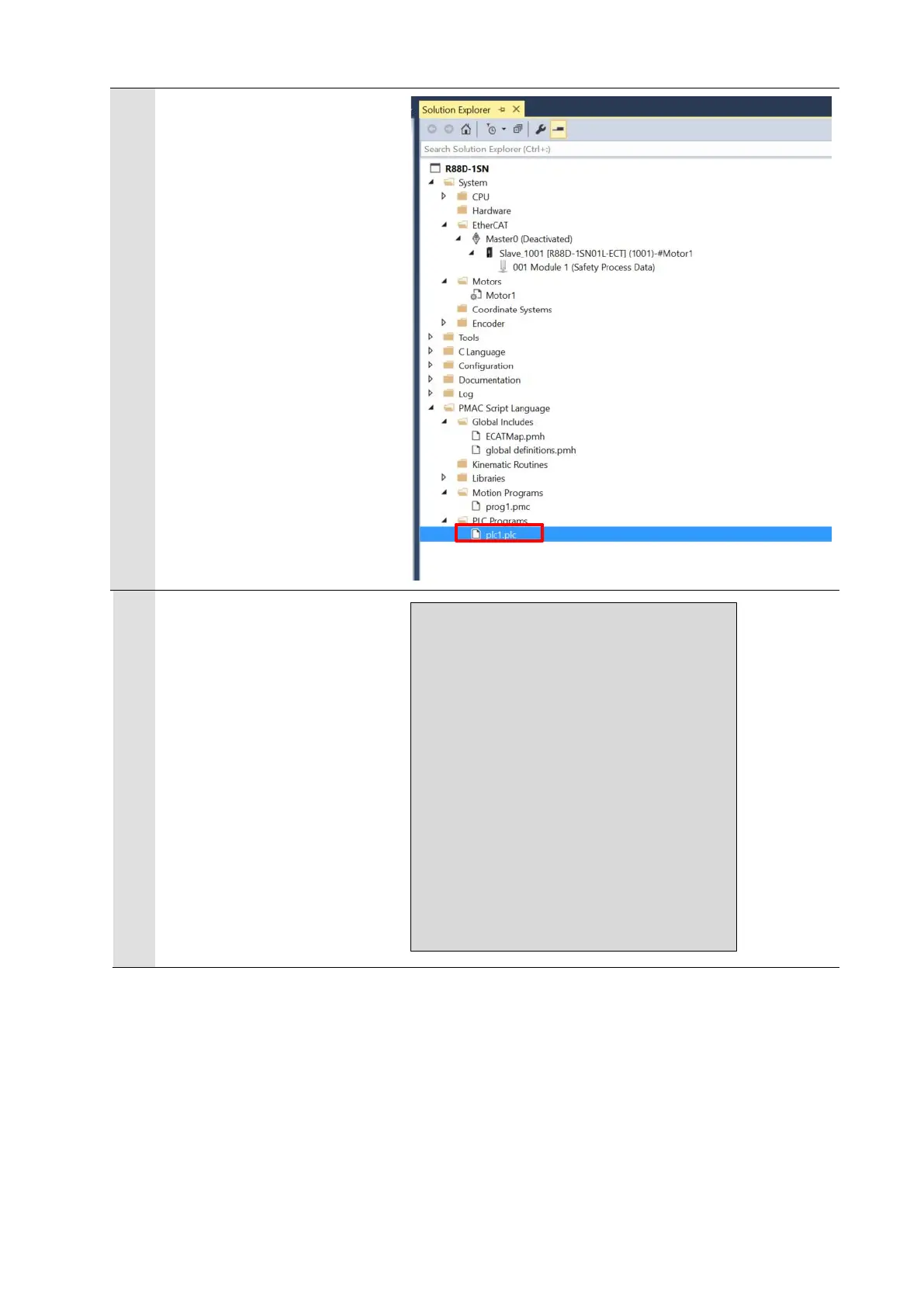Creating the PLC program
In the Solution Explorer, open
Project name – PMAC Script
Language – PLC Programs –
plc1.plc.
In the programming area of the
plc1.plc tab page, write a
program as shown on the right.
This example program turns a
servo ON, starts user program 1
for the motor, then exits periodic
execution of the PLC user
program.
