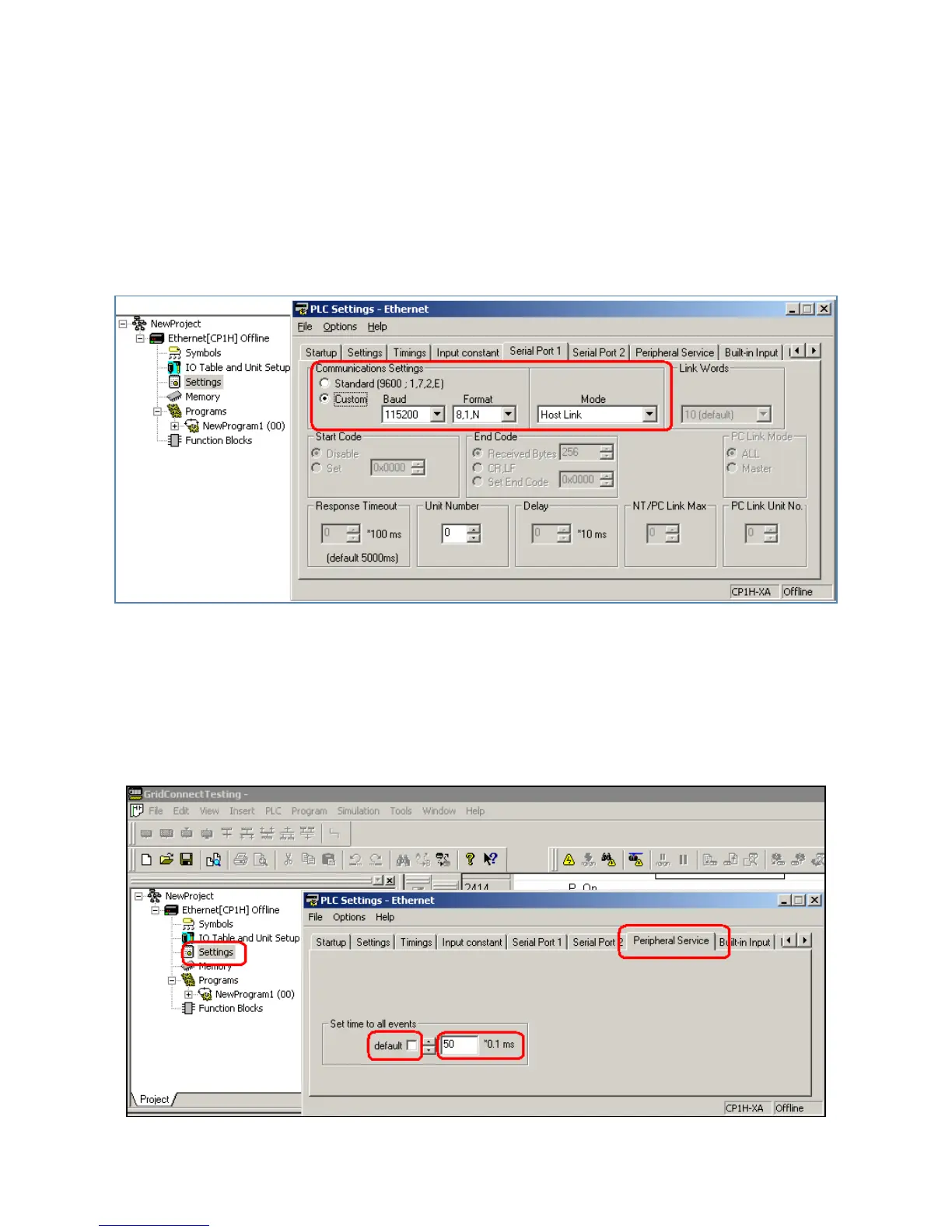Section 4: PLC Setup
The CP1W-ETN01-US adapter uses 115,200, 8,1,N as the communications parameters
for the serial interface to the PLC. Configure the socket that is being used for the
CP1W-ETN01-US (Serial Port 1 = Socket 1, Serial Port 2 = Socket 2) for 115,200, 8,1N
as shown. This is configured through the Settings of CX Programmer on the Serial Port
1 or Serial Port 2 tab.
To maximize the throughput of the CP1W-ETN01-US, the amount of time per PLC scan
that is allowed for servicing communications ports should be increased. This is
accessed through the PLC Settings in CX Programmer. On the Peripheral Service tab,
uncheck the ‘default’ option, and enter 50 (5.0 ms). Remember to change operating
mode to: Program Mode. From PLC Settings, Go to Options, Transfer to PLC and then
cycle power to apply the changes.
Page 5 of 8
