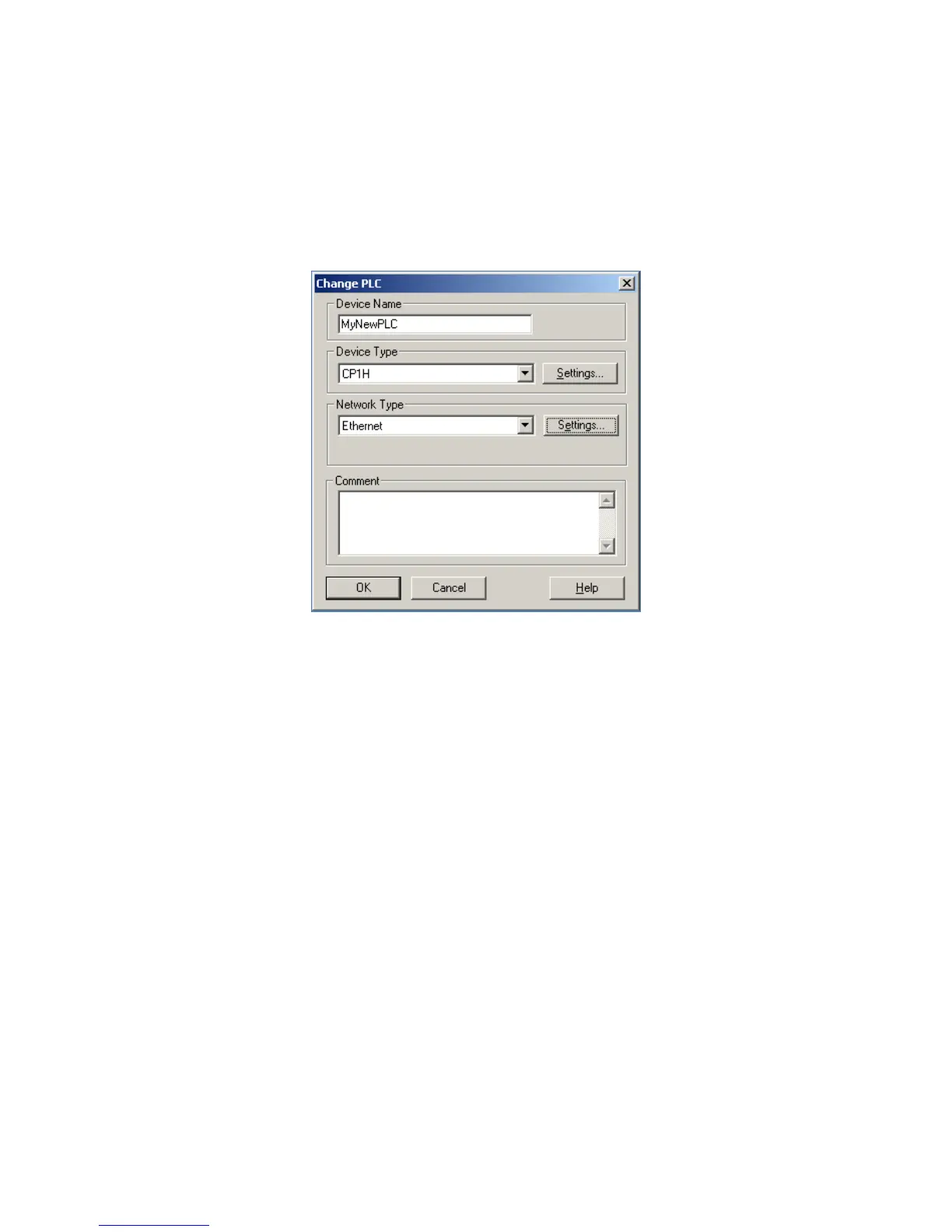Section 5: Using CX Programmer with the CP1W-ETN01-US
To use CX Programmer with a CP1H or CP1L PLC Ethernet Adapter, you must have
CX-Programmer Version 8.0 or later installed. (CX-One Version 3.0 includes CX-
Programmer 8.0). Select Ethernet as the Network Type. If Ethernet is not available
from the Network Type follow the instructions below**
**Please go to the folder on your PC:
C:\Program Files\OMRON\CX-Server\StaticData\StaticRoot\Devices\Ocplc\Cs1\CP1L\M
Rename the file in the folder from: StaticInfo.xml to old_StaticInfo.xml
(If you do not see the file and CX-One or CX-Programmer/Jr is installed, then Go to
Tools, Folder Options, View and make sure the file type is Shown and Not Hidden)
Please copy new file*: StaticInfo.xml to the following folder on your PC
C:\Program Files\OMRON\CX-Server\StaticData\StaticRoot\Devices\Ocplc\Cs1\CP1L\M
*File located at: Omron247.com under Document Search: CP1ETN.ZIP (both CP1
Ethernet Setup Guide and StaticInfo.xml included in zip file)
Restart the CX-Programmer program, and the Ethernet should now be visible up from
the Network Type pull down selection.
Page 6 of 8
